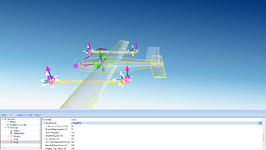spykez
Active member
That fixed it.the zero triangles is strange.
View attachment 139289
when you say a circle, a circle in blender which is a chain of verties, no surface area no volume. which I think is confusing rf since rf uses the center of surface area for prop placement not the actual pivot.
No 2D objects like circles, it wants something 3D, like a cylinder or torus. I used a torus.
Now I have to figure out how to unwrap and paint this thing properly.