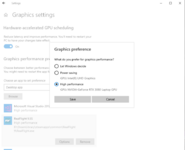I upgraded the CPU and Motherboard for my computer, originally had 8th Generation, upgraded to 13th Generation i7-13700k and Z790 Motherboard.
I have seen some posts about RF Evolution not working properly, while using the onboard Intel 12th Generation CPU video, (IGPU) so I purposely left my Nvidia RTX2080 video card out of my new PC while I ran some tests and yes, RFE would start but I could not change aircraft till I did the "showlegacymenu" command (to bring up the old style menu) and even then I could only change airplanes and drones, as soon as I selected any Helicopter RFE would crash and close, (unexpected error message displayed) Also the only button on the DX controller that worked was the "Reset".
I found these dx9on12 files on the Github website, I downloaded and scanned them with antivirus program, (no threats found).
The file needed to fix my PC is contained in the attached zip file.
Download and unzip the attachment, copy and paste the d3d9.dll file into.
C:\Program Files (x86)\Steam\Steamapps\Common\Realflight Evolution folder (See pic)
Now RF Evolution loads and works great, Esc and Tilde keys work, all keys on DX controller work and bring up the new menu to make selections, you can now make all selections via the DX and importantly for me I can select and fly any Heli I want.!
Let me know if it works for you.
*****
Disclaimer: Please be aware that putting .DLLs on your computer from an unknown source is a security risk, equivalent to running random software from the Internet. (This in no way impugns asj5547 himself, who is an upstanding member of this community.) Use at your own risk. -Ryan
*****
I have seen some posts about RF Evolution not working properly, while using the onboard Intel 12th Generation CPU video, (IGPU) so I purposely left my Nvidia RTX2080 video card out of my new PC while I ran some tests and yes, RFE would start but I could not change aircraft till I did the "showlegacymenu" command (to bring up the old style menu) and even then I could only change airplanes and drones, as soon as I selected any Helicopter RFE would crash and close, (unexpected error message displayed) Also the only button on the DX controller that worked was the "Reset".
I found these dx9on12 files on the Github website, I downloaded and scanned them with antivirus program, (no threats found).
The file needed to fix my PC is contained in the attached zip file.
Download and unzip the attachment, copy and paste the d3d9.dll file into.
C:\Program Files (x86)\Steam\Steamapps\Common\Realflight Evolution folder (See pic)
Now RF Evolution loads and works great, Esc and Tilde keys work, all keys on DX controller work and bring up the new menu to make selections, you can now make all selections via the DX and importantly for me I can select and fly any Heli I want.!
Let me know if it works for you.
*****
Disclaimer: Please be aware that putting .DLLs on your computer from an unknown source is a security risk, equivalent to running random software from the Internet. (This in no way impugns asj5547 himself, who is an upstanding member of this community.) Use at your own risk. -Ryan
*****
Attachments
Last edited: