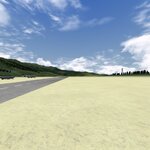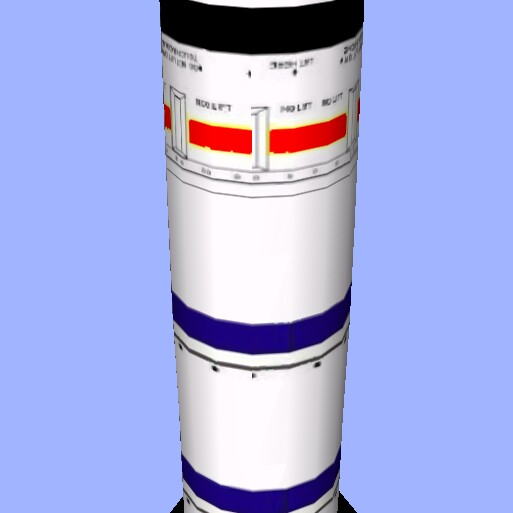Air Launch, Bell X-1, X-15, Cruise Missiles
There are 5 aircraft and pilot spawn positions by using the x key you can cycle through these positions.
1. B-29 at altitude, used for Bell X-1 and cruise missile launch.
2. Ground to air view of B-29 used for air launch and dead stick landings on runway.
3. B-52 at altitude used for X-15 and cruise missile launch.
4. B-52 tail boom used for air to air refueling.
5. B-58 at altitude use for guided rocket launch.
An important part of this simulation is the default wind speed (15 mph) and the wind direction at zero degrees. These elements drive the dynamic features. Also this simulation is designed for large aircraft.
Simulation Features:
1. Used for the historical simulation of the X-1 and X-15 research programs.
2. Unique air to ground flying perspective.
3. Air to air Refueling.
4. Air to ground and air to air missile range.
5. Dynamic moving targets.
Scenarios:
1. X-15 air launch from B-52 and rendezvous with SR-71 at 9000 foot altitude at your 12 o'clock and then dead stick back to runway.
2. Bell X-1 air launch from B-29 dead stick landing to runway.
3. Air launch from B-52 tail boom position and return for in flight refueling.
4. Target range with various stationary and moving targets.
Helpful Hints:
1. For dead stick landing decrease the wind speed to 5 mph with the page down key.
2. For in flight refueling make sure the wind speed is at least 15 mph. Approach the tail boom with full flaps down, increase the wind speed with the page up key if you can not slow your aircraft enough for final contact. When you contact the refueling boom, power up and this will lock your position. Try scaling up the size of your aircraft until you get the desired effect.
3. For air to air and air to ground targeting use your chase view, use the C key to cycle your view. Start with the larger targets first and then attempt the smaller and moving targets. Then try the fixed position, it's more challenging.
Suggested Aircraft:
1. Large V1- Buzzbomb AV, use with the US Loon air to ground missile CS
it gives better visibility.
2. I will also upload the following aircraft variants:
Air Launch Bell X-1
Air Launch X-15
Air Launch V-2 Cruise Missile
NOTE: I tested this by downloading a copy and noticed that the 5 tanks and B-29 were not in the right starting position. Go to your airport editor and move the tanks back to the large square target and move the B-29 to the north end of the runway. Keep their orientation the same. You can also copy these and create more targets.
I hope you enjoy and good flying!
There are 5 aircraft and pilot spawn positions by using the x key you can cycle through these positions.
1. B-29 at altitude, used for Bell X-1 and cruise missile launch.
2. Ground to air view of B-29 used for air launch and dead stick landings on runway.
3. B-52 at altitude used for X-15 and cruise missile launch.
4. B-52 tail boom used for air to air refueling.
5. B-58 at altitude use for guided rocket launch.
An important part of this simulation is the default wind speed (15 mph) and the wind direction at zero degrees. These elements drive the dynamic features. Also this simulation is designed for large aircraft.
Simulation Features:
1. Used for the historical simulation of the X-1 and X-15 research programs.
2. Unique air to ground flying perspective.
3. Air to air Refueling.
4. Air to ground and air to air missile range.
5. Dynamic moving targets.
Scenarios:
1. X-15 air launch from B-52 and rendezvous with SR-71 at 9000 foot altitude at your 12 o'clock and then dead stick back to runway.
2. Bell X-1 air launch from B-29 dead stick landing to runway.
3. Air launch from B-52 tail boom position and return for in flight refueling.
4. Target range with various stationary and moving targets.
Helpful Hints:
1. For dead stick landing decrease the wind speed to 5 mph with the page down key.
2. For in flight refueling make sure the wind speed is at least 15 mph. Approach the tail boom with full flaps down, increase the wind speed with the page up key if you can not slow your aircraft enough for final contact. When you contact the refueling boom, power up and this will lock your position. Try scaling up the size of your aircraft until you get the desired effect.
3. For air to air and air to ground targeting use your chase view, use the C key to cycle your view. Start with the larger targets first and then attempt the smaller and moving targets. Then try the fixed position, it's more challenging.
Suggested Aircraft:
1. Large V1- Buzzbomb AV, use with the US Loon air to ground missile CS
it gives better visibility.
2. I will also upload the following aircraft variants:
Air Launch Bell X-1
Air Launch X-15
Air Launch V-2 Cruise Missile
NOTE: I tested this by downloading a copy and noticed that the 5 tanks and B-29 were not in the right starting position. Go to your airport editor and move the tanks back to the large square target and move the B-29 to the north end of the runway. Keep their orientation the same. You can also copy these and create more targets.
I hope you enjoy and good flying!