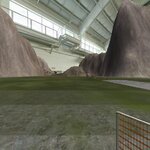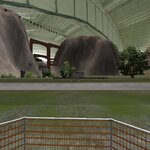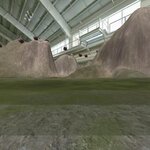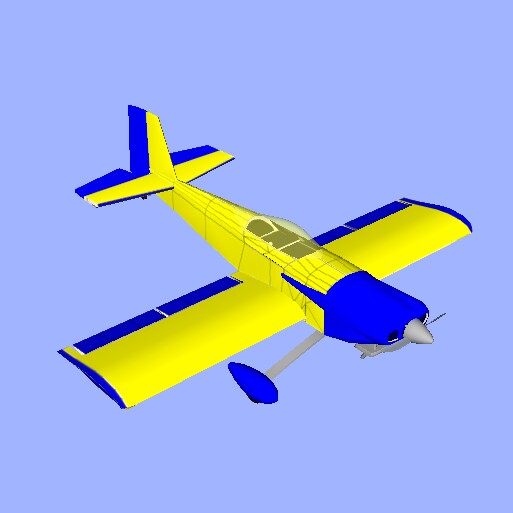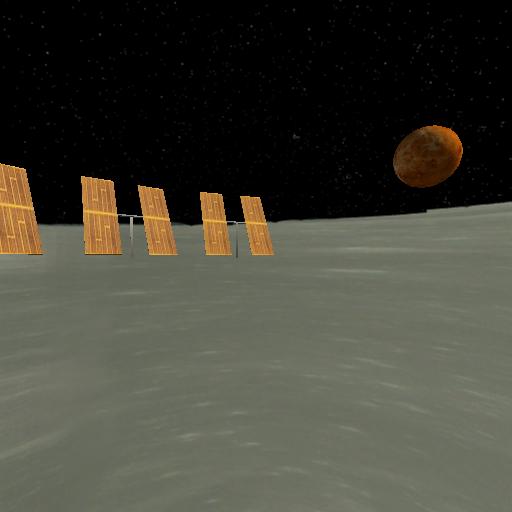a work in progress still, the download is still switching the proper positioning of everything so i've included the steps here to fix it. only takes 2 seconds. sorry for the hassle i cant seem to fix the download mixup issue?
so from this version what you need to do is import it into G3.5 and then once its loaded its probably going to be all wonky and you are starting on a slope which isnt right.
step1- go into airport editor
step2- in the folder listings window left-click where you see the obj. folder
step3- you should have the whole airport selected in the main screen which looks all pinkish. then in the properties window where it says "relative position" you need to change the values as follows:
X=291.445
Y=905.469
z=261.66
then hit okay and everything should be okay in the airport and aligned like it was supposed to be in the first place.
so from this version what you need to do is import it into G3.5 and then once its loaded its probably going to be all wonky and you are starting on a slope which isnt right.
step1- go into airport editor
step2- in the folder listings window left-click where you see the obj. folder
step3- you should have the whole airport selected in the main screen which looks all pinkish. then in the properties window where it says "relative position" you need to change the values as follows:
X=291.445
Y=905.469
z=261.66
then hit okay and everything should be okay in the airport and aligned like it was supposed to be in the first place.