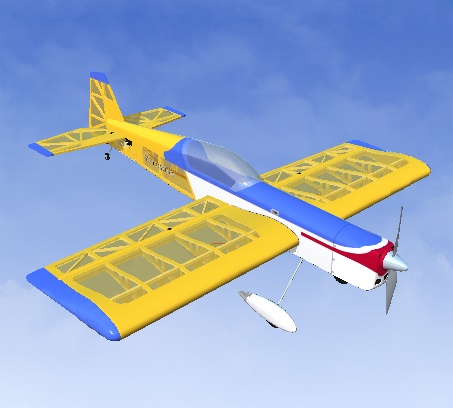CS by Maj. Numbskully
Model by jeffpn
AV by jeffpn
Standard 4 channel controls
Use the Engine To Show parameter to select appearance of the canopy or the fpv equipment.
Flaps are slow-deployed on the smoke switch.
Camera pan is on the knob.
Camera tilt is on the 3-position switch.
(Note - Camera controls work even if canopy is selected. View from camera only works at a 3D field, not a photofield.)
Features animated servos and pushrods.
Recommended screen setup:
Hit 4 to show a viewport window.
Click inside the viewport window, and hit F4 to show view from camera.
Make the main screen the pilot spawn view. (Click it and hit F1.)
The template for the colorscheme can be found here.
Model by jeffpn
AV by jeffpn
Standard 4 channel controls
Use the Engine To Show parameter to select appearance of the canopy or the fpv equipment.
Flaps are slow-deployed on the smoke switch.
Camera pan is on the knob.
Camera tilt is on the 3-position switch.
(Note - Camera controls work even if canopy is selected. View from camera only works at a 3D field, not a photofield.)
Features animated servos and pushrods.
Recommended screen setup:
Hit 4 to show a viewport window.
Click inside the viewport window, and hit F4 to show view from camera.
Make the main screen the pilot spawn view. (Click it and hit F1.)
The template for the colorscheme can be found here.