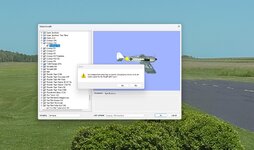Thanks for the report back, good to know it works for you, enjoy RF Evolution.My laptop has a discrete graphics card but still did not work. Adding the dll fixed it.
You are using an out of date browser. It may not display this or other websites correctly.
You should upgrade or use an alternative browser.
You should upgrade or use an alternative browser.
12th generation Intel fix
- Thread starter asj5547
- Start date
Click on the link, scroll down to bottom of the 2.0 section, under Contributors and Assets, you will see a file named "dxvk-2.0.tar.gz" click on that to download.Out of curiosity, where did you get the d3d9.dll file from? I can't find it on the Github page. Did you build it, or am I just not seeing it?
Releases · doitsujin/dxvk
Vulkan-based implementation of D3D9, D3D10 and D3D11 for Linux / Wine - doitsujin/dxvk
technoid
Well-known member
Your laptop may be using the CPUs built-in Graphics instead of the Discrete graphics when running RealFlight. If so that's why the DLL worked. Is your discrete graphics NVIDIA or AMD (Radeon)?My laptop has a discrete graphics card but still did not work. Adding the dll fixed it.
There's always a way to tell your laptop to use the discrete graphics but I'm not a laptop user so I'll let someone else help you with that.
flightengr
Active member
OK, but that's a different project on Github. Is that connected to the Microsoft D3D9on12 project somehow, or did you find that separately?Click on the link, scroll down to bottom of the 2.0 section, under Contributors and Assets, you will see a file named "dxvk-2.0.tar.gz" click on that to download.

Releases · doitsujin/dxvk
Vulkan-based implementation of D3D9, D3D10 and D3D11 for Linux / Wine - doitsujin/dxvkgithub.com
I'm starting to think that copying any version of d3d9.dll into the RealFlight folder might solve the problem. There might not be anything special about that particular one linked above, as it's different from d3d9on12.dll.
For those of you having this problem with the 12th Gen Intel video, do you happen to have a copy of d3d9.dll in C:\Windows\System32? If you do, copying it to the RealFlight folder as asj5547 described might also do the trick.
I have a 9th Gen Intel system without a graphics card, and I see that I have both d3d9.dll and d3d9on12.dll in C:\Windows\System32. Windows Update is maintaining them, too, as they're both less than two months old.
Last edited:
First off, some background. It looks like @asj5547 originally posted an incorrect link - he got the DLL from a different project than he remember. This is completely understandable! When you're working through a bunch of possibilities, it's not always easy to remember exactly what you did.
The DLL he posted is from the DXVK project, which stands for DirectX over Vulkan. Vulkan is a cross-platform rendering system that does the same job as DirectX. When you drop this DLL into your game folder for RealFlight or something else, the game will find this file and link against it, instead of the stock Windows version that @flightengr was referring to. That means that with this file inside, the DXVK version will try to translate all DirectX instructions to Vulkan and your graphics system will render RealFlight using Vulkan.
After some initial struggles with a 12th-gen i3, I've got RealFlight Evo running with DXVK, using a beta driver from Intel (version 31.0.101.4034). That's awesome!
@asj5547, @druthomas69, which version intel driver are you running on your machines? Your higher-end processors have a different graphics section and so I'm curious if they need the beta version, or just ran from updated mainline drivers.
The DLL he posted is from the DXVK project, which stands for DirectX over Vulkan. Vulkan is a cross-platform rendering system that does the same job as DirectX. When you drop this DLL into your game folder for RealFlight or something else, the game will find this file and link against it, instead of the stock Windows version that @flightengr was referring to. That means that with this file inside, the DXVK version will try to translate all DirectX instructions to Vulkan and your graphics system will render RealFlight using Vulkan.
After some initial struggles with a 12th-gen i3, I've got RealFlight Evo running with DXVK, using a beta driver from Intel (version 31.0.101.4034). That's awesome!
@asj5547, @druthomas69, which version intel driver are you running on your machines? Your higher-end processors have a different graphics section and so I'm curious if they need the beta version, or just ran from updated mainline drivers.
Last edited:
Thanks! That's good info.Intel 31.0.101.4027
Intel UHD graphics 770
Jeremy, have a look at this thread, I helped another member get his RFE working with helicopters.Thanks! That's good info.
As you will see I tried everything before giving in and recommending the dxvk d3d9.dll file to try. (which fixed his helicopter concern)
when trying to select any helicopters real flight crashes
little extra i already had issues getting the main menu to open so we had to edit the startup file to open the menu so this is not the only issue
forums.realflight.com
flightengr
Active member
It's nice to hear that Intel may straighten this out after all.
I removed my Nvidia card and renamed the d3d9.dll (Vulkan dxvk) in the RFE install folder, with a .bak suffix.
I downloaded and installed the Intel 31.0.101.4034 driver, reboot system and start RF Evolution, same problem, no new menu, only reset button on the DX works and RFE crashes with any Helicopter selection.
I downloaded and installed the Intel 31.0.101.4034 driver, reboot system and start RF Evolution, same problem, no new menu, only reset button on the DX works and RFE crashes with any Helicopter selection.
Attachments
Sorry, probably a bit off topic;
I just got my nice new i9 13900k/rtx4090/32Gb 5200 ram rig up and running with win11. RF 9.5s loaded up and ran fine using my Spektrum Interlink DX controller. For VR using my Quest 2 and Quest Pro I still find it best to run it though SteamVR (better colours). Being able to add +200% super sampling makes RF9.5s look pretty good. BTW, I didn't get this 4090 rig for RC9.5s, mainly for flight sims like msfs. Cheers.
I just got my nice new i9 13900k/rtx4090/32Gb 5200 ram rig up and running with win11. RF 9.5s loaded up and ran fine using my Spektrum Interlink DX controller. For VR using my Quest 2 and Quest Pro I still find it best to run it though SteamVR (better colours). Being able to add +200% super sampling makes RF9.5s look pretty good. BTW, I didn't get this 4090 rig for RC9.5s, mainly for flight sims like msfs. Cheers.
wrighty338
New member
Im crashing at launch after receiving realflight evo today -its really not happy
im intel 9th gen running a 6950xt and turning stuff off in amd adrenalin has made things worse weirdly. first few starts were rough then i managed few mins flying now after turning image sharpening and surface format optimization off im stuck as soon as i launch with the welcome banner
i wonder if this will fix me?
im intel 9th gen running a 6950xt and turning stuff off in amd adrenalin has made things worse weirdly. first few starts were rough then i managed few mins flying now after turning image sharpening and surface format optimization off im stuck as soon as i launch with the welcome banner
i wonder if this will fix me?
No, the dll issue (DirectX9 compatibility) only applies to 12th and 13th generation Intel CPU's using the onboard/integrated video graphics (IGPU). Systems using discrete video cards do not usually exhibit this concern.
Do you have the latest drivers for your AMD 6950xt video card?
Do you have the latest drivers for your AMD 6950xt video card?
Im crashing at launch after receiving realflight evo today -its really not happy
im intel 9th gen running a 6950xt and turning stuff off in amd adrenalin has made things worse weirdly. first few starts were rough then i managed few mins flying now after turning image sharpening and surface format optimization off im stuck as soon as i launch with the welcome banner
i wonder if this will fix me?
wrighty338
New member
Do you have the latest drivers for your AMD 6950xt video card?
Everything is up to date yes, il start a fresh topic
Thanks, ya, not too bad eh! It cost me a small fortune though (~aud$7,000). So far I haven't had any RF related problems. I don't have RFE, just RF9.5s. I'm still sorting out a few win11 issues, nothing too serious. This PC came loaded with win11 and I for a while I thought about just doing a win10 clean install. But so far it seems to work ok. I'll update my signature once I get everything transferred over to my new rig. I'll probably move my rtx3090 rig into my home office and maybe use it as a separate gaming station as well. Cheers.Very impressive PC specs @TomC, how does the RTX4090 perform, any issues with RF9, RFE, I am considering updating my 2080.
I removed my Nvidia card and renamed the d3d9.dll (Vulkan dxvk) in the RFE install folder, with a .bak suffix.
I downloaded and installed the Intel 31.0.101.4034 driver, reboot system and start RF Evolution, same problem, no new menu, only reset button on the DX works and RFE crashes with any Helicopter selection.
FWIW, I had to use both the .4034 driver and the DXVK version of d3d9.dll to get it running on an i3-1220P. I still would not expect the .4034 driver to work on its own. For better or worse, Intel has abandoned DX9, and Microsoft's D3D9on12 implementation is incomplete at best.It's nice to hear that Intel may straighten this out after all.
However, DXVK does seem to fully do the job of translating to Vulkan. For some Intel iGPUs, it seems to just work with mainline drivers. For others, Intel seems to have only implemented Vulkan support in the latest beta. That means there is a way (with a bit of work) to get RF running on systems with 12th-gen or later intel processors and no discrete GPU.
Bravo, @asj5547 and DXVK!
I tested the .4027, .4032 and .4034 drivers from Intel, with the DXVK dll in the Evolution install folder, RFE worked perfectly with all of them. (13th gen i7)
The Intel drivers alone would not fully run RFE, sure it would operate, but most of the buttons on the DX did not work (Only reset) also the new style menu was not available and selecting Heli's would crash RFE.
Thanks for posting your findings @Jeremy Babbar-Sebens
The Intel drivers alone would not fully run RFE, sure it would operate, but most of the buttons on the DX did not work (Only reset) also the new style menu was not available and selecting Heli's would crash RFE.
Thanks for posting your findings @Jeremy Babbar-Sebens
Last edited: