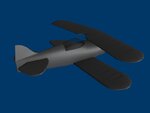You are using an out of date browser. It may not display this or other websites correctly.
You should upgrade or use an alternative browser.
You should upgrade or use an alternative browser.
33% Pitts S-1 Special
- Thread starter abaser
- Start date
abaser
Well-known member
Well, time has really not been on my side, but I had a little bit this morning. Doesn't look like much, I know, but I have completely remade the fuselage from scratch. I'm much happier with this one, but I still nee to work on the vstab/fuselage joint to remove the shading.
Attachments
abaser
Well-known member
Houston, we have a problem. This morning, I upgraded to the latest Blender version. I have not touched my file since then. When I went to open it now, things appear to be in wireframe, so I hit "Z" to get out of it, and it's a no go. I went to the properties, it's showing solid, but Im still seeing wire frame So, I tried to export a 3ds, and an obj but get an error listing a mile long. I can't even get a render of it. So, long story short, if I can't figure this out, this build is a bust
So, I tried to export a 3ds, and an obj but get an error listing a mile long. I can't even get a render of it. So, long story short, if I can't figure this out, this build is a bust Seems the upgrade may have corrupted the file somehow. Im at a loss here.
Seems the upgrade may have corrupted the file somehow. Im at a loss here.
Attachments
abaser
Well-known member
After messing around a bit with it, I think one of my kids may have done something, but Im not accusing yet. My faces have been deleted. I can manually create faces, but Im not going to create 3000 faces manually.
Maxkop, that was with "A" hit Ive never seen anything like this. Usually if I delete faces that leave open verts, the verts go bye-bye too.
Ive never seen anything like this. Usually if I delete faces that leave open verts, the verts go bye-bye too.
Oh well, that's life I guess
Maxkop, that was with "A" hit
Oh well, that's life I guess
abaser
Well-known member
Ok, this is due to me updating to the newest version of blender. I have been told by the blender forum moderators that a 2.6x version now supports ngons, and thus the way things are saved. I may have a fix, but won't know till I get home to try it.
So, the lesson here is, dont update to a version past 2.59 as it will be wasted time unless a new exporter is made.
So, the lesson here is, dont update to a version past 2.59 as it will be wasted time unless a new exporter is made.
abaser
Well-known member
Have you added bmesh to it? I was told that was the problem.
I have gotten my file back, for the most part anyway. I did lose the 3 views, and I haven't went through everything yet, but things seem to be in order.
It looks like you are using a version of 2.6 after bmesh was incorporated (r44630). If that is the case you should not be surprised if things are not backward compatible. Use the official 2.62 download for compatibility, not some development build.
I have gotten my file back, for the most part anyway. I did lose the 3 views, and I haven't went through everything yet, but things seem to be in order.
Last edited:
abaser
Well-known member
Welp......Im about out of ideas here. Ive checked for duplicate verts, made edges sharp (hard for the wings guys ) redid smoothing, and a few other thnigs to fix this, but unless someone has a better idea, I think it's going to be a complete rebuild. Im just afraid of going further only to be bitten by something later. I get this everywhere there was a sharp edge marked.
) redid smoothing, and a few other thnigs to fix this, but unless someone has a better idea, I think it's going to be a complete rebuild. Im just afraid of going further only to be bitten by something later. I get this everywhere there was a sharp edge marked.
Attachments
Madratter
New member
So after 2 days trying to fix my broken file, I decided to just start over. So here is about an hours worth work, most of which was setting up the 3-views which were completely lost in the mix up.
Oh wow. Sorry Andy
abaser
Well-known member
I'm thinking I can use my wings though. The black areas in the previous pic was due to having about 6 verts stacked on top of each other. The only fix I could f find was to box select each vert and see if duplicated. If so, I could merge. Not ready to do that with every vert. I can redo it faster.