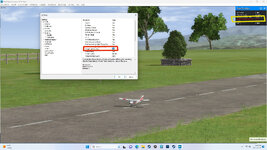When DX11 beta was released I decided to evaluate it, I removed my RTX4080 video card from my PC, so the testing was done with just the Intel 13th gen I7-13700 CPU and integral IGPU, yes the new DX11 beta works good, apart from the already posted issues in the forum, frame rates with the IGPU were acceptable, (about 200-250 FPS) airplanes and helicopters performed good, so after 10 days of testing I decided to reinstall the RTX4080 video card but first I would test the IGPU's frame rate (with every setting at absolute maximum) and compare it to the RTX4080, the IGPU displayed about 10-30 FPS, so I was expecting an increase in FPS with the dedicated card installed, but it was only returning 25-50 FPS, (not what I expected), so I went through the settings list adjusting the settings from highest to low or from yes to no, I found that if the "Foliage Density" is set to 100% it severely reduces the frame rates. (IGPU or RTX4080).
Is anybody else experiencing this concern?
Attached is a picture of the system running with the RTX4080, I7-13700 and 64gb's ram, the airplane is E-Flite Apprentice S 15e, airport is Castle. Foliage 100%, fps 25.
This post is not me criticizing the DX11 beta, in fact the development team have done a great job to get the beta ready in such a short time and it will make a lot of users happy, overhaul I was impressed with the simulator's performance using the IGPU. (With suitable settings applied).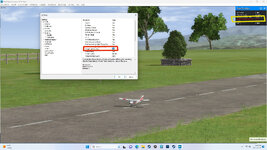
Is anybody else experiencing this concern?
Attached is a picture of the system running with the RTX4080, I7-13700 and 64gb's ram, the airplane is E-Flite Apprentice S 15e, airport is Castle. Foliage 100%, fps 25.
This post is not me criticizing the DX11 beta, in fact the development team have done a great job to get the beta ready in such a short time and it will make a lot of users happy, overhaul I was impressed with the simulator's performance using the IGPU. (With suitable settings applied).