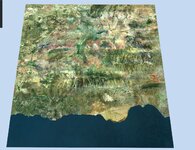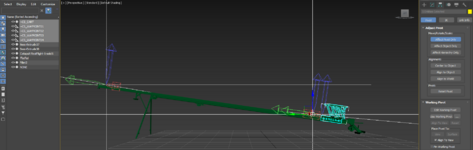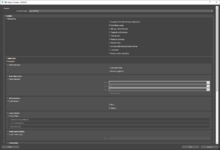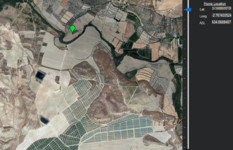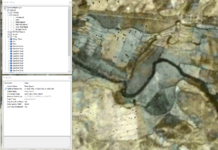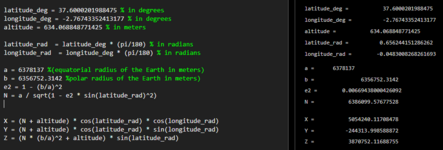maybe....
I have not messed with the different airport objects yet so I am not sure if they all reset on respawn. you might be able to make a roller coaster object do the throwing motion which if it resets the animation on respawn that might work although it would loop and repeat the throw motion on a timer. and if the catapult is launching the plane you can give the plane the initial velocity to launch it from the catapult. Assuming the roller coasters reset You might get what you are looking for. it likely would be weird on multiplayer.

forums.realflight.com
Well, I encountered one problem, which is the speed of movement of the CART, as the law stipulates that there should be at least 4 waypoints.
I have tried more than one experiment with different values and different waypoint positions:
4 equally spaced waypoints and NUP_LapTimeSEC = 1
NUP_DelaySEC = 0
4 equally spaced waypoints and NUP_LapTimeSEC = 10
NUP_DelaySEC = 0
4 evenly spaced waypoints and NUP_LapTimeSEC = 210
NUP_DelaySEC = 0
4 waypoints with created distances and different NUP_LapTimeSEC values as before
A waypoint at the beginning of the CART and a 3 waypoints at the end of the CART, and the values of NUP_LapTimeSEC are different
A waypoint at the end and a 3 waypoints at the start and the values for NUP_LapTimeSEC are different
And for you, the movement is always slow and it is the same in all of the above. I do not feel that it is different.