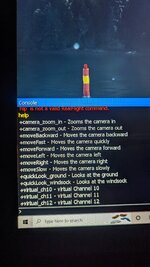You are using an out of date browser. It may not display this or other websites correctly.
You should upgrade or use an alternative browser.
You should upgrade or use an alternative browser.
Any way to put the menu like a main bar?
- Thread starter Mcquack
- Start date
Bartontb
New member
Why reinvent the wheel here for the main menu selections? While the use of a different approach for filtering may be great, this could have been done without eliminating the menu bar for basic navigation. Anyone that has ever used a Microsoft Windows PC expects there to be a menu bar (and right mouse click to context sensitive selections). The menu bar in RF9.5 worked great and conformed to the Windows programming style. Eventually people will maybe figure out this approach but RF just burdened themselves with a huge unnecessary support load. At the very least, RF should have had a PDF users manual available at release.
For me, the 'old style' menu bar is much quicker and easier to navigate. Wish there was an option to select 'menu bar' or 'Evolution navigation approach'.
For me, the 'old style' menu bar is much quicker and easier to navigate. Wish there was an option to select 'menu bar' or 'Evolution navigation approach'.
this picture sums it up perfectly. i hope you email that to the developers as a reminder...Regarding 'menu bar' v 'Evolution navigation'... Sorry, could not resist posting this graphic...
Bartontb
New member
I'm a little slow some times but I think I now understand why the menu approach changed - as @Ryan Douglas stated in the Evolution announcement "
- A brand-new controller-friendly user interface"
Bartontb
New member
Sorry to keep beating on this topic but the Evolution navigation menu is still annoying me. I have spent the afternoon switching between 9.5S and Evolution. Why? When I'm looking to see if RF has a feature, it is much easier for me to find in in 9.5S. When scrolling through the 9.5S user manual I came across this statement:
"RealFlight 9.5S utilizes a drop-down menu-driven interface system. Created for ease of use and maximum flexibility, the menu system provides an interface familiar to even a casual computer user."
Even after multiple trips through the Evolution menu I still find myself going back and forth to find a feature. The DROP-DOWN menu of 9.5S provides the much needed (for me) context on where to look.
HH, please make the drop-down menu a user selectable option. I use RF on a computer so the keyboard and mouse are always close at hand .
.
"RealFlight 9.5S utilizes a drop-down menu-driven interface system. Created for ease of use and maximum flexibility, the menu system provides an interface familiar to even a casual computer user."
Even after multiple trips through the Evolution menu I still find myself going back and forth to find a feature. The DROP-DOWN menu of 9.5S provides the much needed (for me) context on where to look.
HH, please make the drop-down menu a user selectable option. I use RF on a computer so the keyboard and mouse are always close at hand
I can't find the thread but I believe this was covered on RCGroups. Honestly I've found better info of user interface of RF Ultimate on RCG than on here, granted I'm new to the whole simulator world so I haven't navigated these forums nearly as much as RCG.
Anywho, hit the ~` key (under ESC key) and the console menu pops up. Type in "showlegacymenu" and hit enter (no quotations) and this will toggle it on and off. I am looking forward to what else you can access from this console menu. Hopefully this info gets out there!
Anywho, hit the ~` key (under ESC key) and the console menu pops up. Type in "showlegacymenu" and hit enter (no quotations) and this will toggle it on and off. I am looking forward to what else you can access from this console menu. Hopefully this info gets out there!
Attachments
technoid
Well-known member
Yes, it works great. Now I wonder if there's a way to disable the new menu from coming up when you press the Escape key? That way things should be back to the original way. Even if you lose some of the new functionality.Yes, the "showlegacymenu" console command works great, that will make a lot of people happy, I wonder why RF team did not inform us.?
technoid
Well-known member
I was so happy I didn't notice that I just happened to use the exit from the menu. I usually use the Red X.The only thing missing is the red "X" exit tab in the top right screen, so now I select Simulation, (top left) and select Exit.
To me having both the new and legacy menus is a win-win for Evolution. But there should be a way to disable the new menu completely. With the showlegacymenu "on" pressing the escape key still brings up the new menu. (but i can live with that) RealFlight was perfect before I just don't need any of the new functionality.
Last edited:
Bartontb
New member
@ZaDeer THANK YOU!!!I can't find the thread but I believe this was covered on RCGroups. Honestly I've found better info of user interface of RF Ultimate on RCG than on here, granted I'm new to the whole simulator world so I haven't navigated these forums nearly as much as RCG.
Anywho, hit the ~` key (under ESC key) and the console menu pops up. Type in "showlegacymenu" and hit enter (no quotations) and this will toggle it on and off. I am looking forward to what else you can access from this console menu. Hopefully this info gets out there!
Guess I had better start frequenting RCGroups more...
To elaborate on the console menu: you can type in "help" (just help, no quotations) and a whole list of commands come up. This is where the RCG guys found "showlegacymenu". I've been on RF for two days so totally new to this software and it provides everything I need at the moment (Turbo Timber on Floats in Alaska Float Sky is an absolute joy). Hopefully you guys can scroll thru the "help" menu on the console command and find what you are looking for!
Attachments
Last edited:
RCGroups RF Evolution Thread@ZaDeer THANK YOU!!!
Guess I had better start frequenting RCGroups more...
You are welcome, glad this cleared things up. Another fun command is "showmethemoney", it tallies up rough costs of repairs and savings by using RF. Can't wait to see what this looks like by the end of winter...
Attachments
technoid
Well-known member
I just started Evolution and I have the Red X on the right side of the window, do you have the Show Title bar turned off under Simulation?The only thing missing is the red "X" exit tab in the top right screen, so now I select Simulation, (top left) and select Exit.
paulrcurtis
New member
Great tip ZaDeer, thanks very much