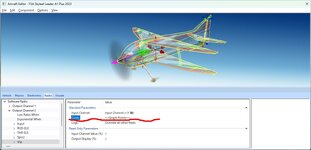JUN TAUE
Member
JUN TAUE submitted a new upload:
APOLLOTEST_EA
View the Swap Page
APOLLOTEST_EA
F3A-APOLLO
Created with Blender from provided CAD data.
・ Elevator stick switch snap
・CH7 spin ON-OF switch
・CH8 governor ON-OFF switch
If the existing motor, battery, or color interferes with the installation, please delete and re-install.
Adjust the flight characteristics using the aircraft editor.
RF7.5 gives an unknown error.
View the Swap Page