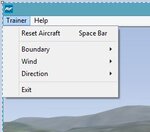Dear Community,
I am new to RC-Planes and would like to practice flying with RealFlight 7. Let's start with the good things. Installation worked fine. Using my Graupner 8-Ch Transmitter works also, at least for 4-Channels (Calibration and Mode 2 Control were successful set up).
Unfortunately when I chose a scenery or a plane, the plane is set to starting position and nearly at the same time a kind of Video Mode starts and no flying is possible. After restarting RF7 several times as admin I was able to practice for nearly 10 min. Then the same Problem occured again. The Trainer for Starts/Landing works fine, but now again, I just see an artificially smoothed Video Mode view of the plane. However, the Controls still work.
Thanks a lot if there is anybody, who could help me.
Jens
I am new to RC-Planes and would like to practice flying with RealFlight 7. Let's start with the good things. Installation worked fine. Using my Graupner 8-Ch Transmitter works also, at least for 4-Channels (Calibration and Mode 2 Control were successful set up).
Unfortunately when I chose a scenery or a plane, the plane is set to starting position and nearly at the same time a kind of Video Mode starts and no flying is possible. After restarting RF7 several times as admin I was able to practice for nearly 10 min. Then the same Problem occured again. The Trainer for Starts/Landing works fine, but now again, I just see an artificially smoothed Video Mode view of the plane. However, the Controls still work.
Thanks a lot if there is anybody, who could help me.
Jens