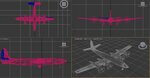Hummmm what to say.......
Hey Zbrubaker
Welcome to the forums. As a person that started Many Many Year Ago in a Galaxy Far Far away with AutoCad ( 12 5 ¼ Floppies ) and then moving on to (Small business Design ) Design Cad 3d, I know the feeling. The fist time you look at a surface molder it is mind blowing. I'm slowing going through the lessens plans for Catia R7 for RC parts modeling.
Let me ask you a few questions. What program will you be using for making the UV Map ( skin or Texture map ) I never did any of that in Auto Cad. In the business world that would be your graphics designer that do that after the molder finished the 3d work and passed it off. The reason I'm asking is you might be able to finish the Real Flight Model with out using 3d Max 10. As long as you map it with a third party utility ( or Auto Cad ) and use the program Deep Exploration. You can assign texture properties ( flat or shinny ect ), set the Hierarchy linking, and set the Pivots with it. Then run 3ds2kex.exe ( command line program )
Ok Pivots points. Don't get scared by this. It is not a animated sequence of multiple frame positions or a Point A and point B Move command as in old school 3d movements. When you exported your model out of AC in to the 3ds format It came in with all the sperate parts as a collection of parts with a SINGLE center of mass. I cant remember what AC called it but it is your XYZ reference point, dead center the mass. This is really what the pivot points are, the Dead center of the Mass XYZ reference point. But of course it would look silly with the tires, flaps, and other moving parts rotating around the center of the aircraft. You'll need to pick the parts the need to move on the aircraft and set in there properties it own center of mass XYZ reference point, and of course move it to where you think the hinge point would be on the part you molded. That is a pivots point in a nut shell. RF will do the moving after you get it in to the RF editor
Ok again so I did not tell you how to do it in 3d Max 10. I know. We get asked these type of questions once a week and they get answer or get pointed to location where the information can be found. THIS IS NOT A 3D MAX FORUM, and it not the place to learn how to use the program you bought. This forum can tell you if the file you made will work, what that file needs to work, how to run the 3ds2kex program to get a KEX Real Flight file, and how to adjust you final RF creation as long as you willing to do some reading through this forum. I believe you said "" I am well aware of how to use the Internet and search functions."" Phrank was talking about the SEARCH FUNCTION of this forum. TOP blue bar , the word search..??
Ok again and again. With that all said lets see a picture of the model, Not trying to drag you through the dirt of laugh at your work, but first of all we need to see if it is even able to work in RF because of the number of polyies ( faces ). Is it over the limit. What the Limit you ask? Search this forum.
Here is an example of what we see here a lot. I Made this plane, I got this plane, I down loaded this plane..... Ect Ect Ect you can all ready see where I going with this. Big difference is he asked a few question and then went back and changed the stuff that was needed. It took some time but he figured it out
.
Http://knifeedge.com/forums/showthread.php?t=22811
And his all most final work. Notice the few month in-between post.
https://forums.realflight.com/showthread.php?t=23958