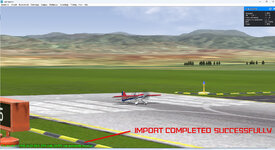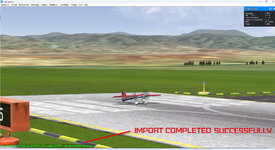I see you are trying to import the jpg file, you should be importing the rfx file. (See picture)Sorry Bill, I do not know how to take a screenshot (nobody tougt that) but the path is: Sim>Input>RF Archive>RF9 file>RFX file: I entered copied link: ents/mosq-jan29-2014_7-0-jpg 100032/ from the picture and then click open. Nothing happens except at this point comes an error message "Could not find contents file in index(1). Import Failed." The text is inside a small window. Hope this helps.
You are using an out of date browser. It may not display this or other websites correctly.
You should upgrade or use an alternative browser.
You should upgrade or use an alternative browser.
DH 98 Mosquito VT 589
- Thread starter Hobby Hobby
- Start date
Bill Stuntz
Well-known member
I THINK I might know what's happening. .RFX files are ZIP files with a "wrong" file extension. If he's unzipping them before he tries to import, that might do it. I'm pretty sure that RF unzips the RFX file to a temporary location & imports from there. RF might be erroring out by trying to unzip the already unzipped file.
I don't see a file of that name when I unzip the RFX file - here's what I get: maybe his RFX file is a different version?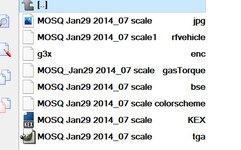
I don't see a file of that name when I unzip the RFX file - here's what I get: maybe his RFX file is a different version?
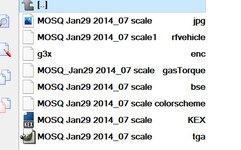
Last edited:
Bill Stuntz
Well-known member
I just realized...
That path looks very odd, and I guess I didn't look at it closely before. Is it something unique to your Scandanavian OS? Can you tell us about your computer configuration & OS? As I said, I'm mono-lingual and pretty much Windows only. I know almost enough about other languages & OS's to be dangerous. And RF is Windows only, which doesn't match that path. Are you running RF under some emulator?the path is: Sim>Input>RF Archive>RF9 file>RFX file:
@Hobby Hobby, follow the steps in the pictures to import the Mosquito, be sure to select the rfx file.
Attachments
Hobby Hobby
Member
Hi Bill, my Desktop is Levono Desktop 1VBRNUL and ready delivered with Windows 10 in Finnish language. Who has made translation and where I do not know, Microsoft Finland maybe. What do you mean by OS? I do not use any emulator. By the way how to open ZIP file if I need to do that. Do I need some tool for it?
Sorry ajs 5547, when using above mentioned path and coming to RFX file there are nothing in that file window which however is similar to your picture Import-2.jpg except your heading is called Downloads which in my window it is called RFX. Because there is no dropdown list I could select nothing and because of that I pick up that jpg file thinking I have to pick up the file from Swap page. It looks like the problem is: I cannot have mentioned Download - RFX dropdown list to work just empty window.
Now there is another problem. I earlier asked from the forum "How do I delete recordings".You advised me above path to end "Recordings". There was a drop list and I did couple deletes but a few left there. Now when I do the same path to open "Recordings" and to delete there is nothing to delete, all been deleted and I did not do that. Quite a mess.
I refer to your first post on this page where you say click on the "+" sign next to Aircraft and then click + next to Imports but Imports is what I do not have shown on screen only Aircraft and Airports which I pointed out in my third post before the last on page1.
Sorry ajs 5547, when using above mentioned path and coming to RFX file there are nothing in that file window which however is similar to your picture Import-2.jpg except your heading is called Downloads which in my window it is called RFX. Because there is no dropdown list I could select nothing and because of that I pick up that jpg file thinking I have to pick up the file from Swap page. It looks like the problem is: I cannot have mentioned Download - RFX dropdown list to work just empty window.
Now there is another problem. I earlier asked from the forum "How do I delete recordings".You advised me above path to end "Recordings". There was a drop list and I did couple deletes but a few left there. Now when I do the same path to open "Recordings" and to delete there is nothing to delete, all been deleted and I did not do that. Quite a mess.
I refer to your first post on this page where you say click on the "+" sign next to Aircraft and then click + next to Imports but Imports is what I do not have shown on screen only Aircraft and Airports which I pointed out in my third post before the last on page1.
Hobby Hobby
Member
I tried once more to import ajs model but I did not succeed. See attached screenshots. Left one is RFX file which you call Downloads file and there seems to be no dropdown list. Here I entered copied link of ajs`s model and clicked tap Avaa = Open. Right one is screenshot after I have clicked tap Open = Avaa the link. I got error message saying: Interrupted action. Unexpected error prevents file to be copied. If problem will continue you can search solution or instructions by this error code. Error: 0x80004002 Interface is not supported.
Yritä uudelleen = Try again
Ohita = Pass
Peruuta = Cancel
Lisätietoja = Additional information
Yritä uudelleen = Try again
Ohita = Pass
Peruuta = Cancel
Lisätietoja = Additional information
Attachments
technoid
Well-known member
I'm late to this conversation but I thought I'd show you what I did to import ASJ's AV file.
Looking at your pictures it looks like you're trying to import an RFX file that has "numbers" after the file name. The filename should end with ".RFX" with nothing after it. So here's what I did.
1. Right Click on ASJ's AV and use "Save Link As" to save the file.
2. Use the import feature in RealFlight to "import" the file that was saved.


Looking at your pictures it looks like you're trying to import an RFX file that has "numbers" after the file name. The filename should end with ".RFX" with nothing after it. So here's what I did.
1. Right Click on ASJ's AV and use "Save Link As" to save the file.
2. Use the import feature in RealFlight to "import" the file that was saved.


Realflight defaults to the RFX folder, you have to browse to your downloads folder and find the file in there.
Click on the down arrow icon (see picture) and scroll down the list to find your downloads folder, search in that folder to find the MOSQ 2014 file for import.
Click on the down arrow icon (see picture) and scroll down the list to find your downloads folder, search in that folder to find the MOSQ 2014 file for import.
Attachments
Bill Stuntz
Well-known member
Your command of English is TOO good! It took me WAY too long to realize that we might be dealing with a "language problem."Hi Bill, my Desktop is Levono Desktop 1VBRNUL and ready delivered with Windows 10 in Finnish language. Who has made translation and where I do not know, Microsoft Finland maybe. What do you mean by OS? I do not use any emulator. By the way how to open ZIP file if I need to do that. Do I need some tool for it?
OS=Operating System=Windows in Finnish language for you.
ZIP file - Windows should handle actual ZIP files automatically. In most cases, simply double-clicking on a ZIP file will cause something appropriate to happen. But Windows doesn't know that an RFX file IS a ZIP file, because the name is wrong. Don't worry about it. You don't really need to know it either.
You need to know exacty where the downloaded file was stored. This will show you where it will be found. You need to navigate to that directory to select the file you just downloaded in order to actually import it into RF.

If you saved it in the download directory and you're looking for it in the Sim>Input>RF Archive>RF9 directory, you won't find it.
Hobby Hobby
Member
Well Gentlemen, I carried out in the way Technoid advised in post 28 item1 and 2 and got ASJ´s Mosse EA imported, much obliged to all of you, have learned a lot but couple of issues are still unclear.
If I want to import some other aircraft sometimes do I do click EA or AV on Swap Page and Save Link As to start with and to get process on?
Where do I find aircraft from to fly with or is the process still unfinalized? I was looking at Aircraft file and it wasn´t yet there, will it take time?
ASJ are you still interested in my Mosquito?
If I want to import some other aircraft sometimes do I do click EA or AV on Swap Page and Save Link As to start with and to get process on?
Where do I find aircraft from to fly with or is the process still unfinalized? I was looking at Aircraft file and it wasn´t yet there, will it take time?
ASJ are you still interested in my Mosquito?
technoid
Well-known member
I'm glad to hear you got it imported ASJ's work is always excellent. The reason I used "Save Link As" instead of just left-clicking on the link is some Internet Browsers work correctly when you left-click on the link but other browsers don't but using "Save Link As" will normally always work and download the file you want. I use the Microsoft Edge browser.Well Gentlemen, I carried out in the way Technoid advised in post 28 item1 and 2 and got ASJ´s Mosse EA imported, much obliged to all of you, have learned a lot but couple of issues are still unclear.
If I want to import some other aircraft sometimes do I do click EA or AV on Swap Page and Save Link As to start with and to get process on?
Where do I find aircraft from to fly with or is the process still unfinalized? I was looking at Aircraft file and it wasn´t yet there, will it take time?
ASJ are you still interested in my Mosquito?
As for downloading other planes, it depends on what you're downloading. IF you're downloading an "AV" then you will "always" need the "EA" installed before the "AV". So in that case it doesn't matter which one you download first but you "must" import the "EA" first because the "AV" depends on the "EA" already being imported.
I think this is what you're asking when you said how do I find aircraft I want to fly. The planes from the swap pages will be imported to a different area than the built-in planes, so look here to find the EA's and AV's you import from the Swap Pages or here on the Forum.
Aircraft->Select Aircraft
After you use the Aircraft->Select Aircraft menu item the Custom Aircraft listing is at the top of the Dialog Box that opens. If the Custom Aircraft listing is closed click on the "+" sign in front of it to open the list.
NOTE: How I said to load the aircraft you import from the swap pages is using the Menu at the Top of the RealFlight window not the menu that comes up if you move the mouse to the left side of the screen. I see ASJ shows that way, two ways to do it and both work fine.
Last edited:
Did you see the green message at the lower left screen during the import.? (See picture #2)
Does the Mosquito show in the models list (See picture #1)
Yes, I am interested in helping you with your Mosquito model, to make adjustments in the Realflight vehicle editor (size and weights).
The EA I sent you was just a very quick size reduction of the Mossy, it will need LOTS more adjustments to make it fly realistically,
Does the Mosquito show in the models list (See picture #1)
Yes, I am interested in helping you with your Mosquito model, to make adjustments in the Realflight vehicle editor (size and weights).
The EA I sent you was just a very quick size reduction of the Mossy, it will need LOTS more adjustments to make it fly realistically,
Attachments
Last edited:
Hobby Hobby
Member
Hi Bill, (post 29) appreciate your comment. I thought the path would have been correct and ASJ´s Mossie would have been downloaded directly in
RXF file but it did not. I found it as you indicated in download directory of my computer. I am sorry for confusion, should have looked at my
computer downloads in the first place. Thanks Bill for advise.
Hi Technoid, (post 31) I use Microsoft Edge as well and RF9.5s with InterLik DX. Two first paragraphs understood. I know how to select aircraft from Aircraft list but sorry for my question not being accurate enough I meant where to find imported ASJ´s Mossie from, I couldn`t find it in Custom Aircraft list.
Your note: I am sorry but somehow I do not follow you. Thanks for your help.
Hi ASJ, (post 32) yes, I saw green message during the import. No, model does not show in models list!! You mean Aircraft list?
Ok, I will make a package of data and send it to you by PM.
RXF file but it did not. I found it as you indicated in download directory of my computer. I am sorry for confusion, should have looked at my
computer downloads in the first place. Thanks Bill for advise.
Hi Technoid, (post 31) I use Microsoft Edge as well and RF9.5s with InterLik DX. Two first paragraphs understood. I know how to select aircraft from Aircraft list but sorry for my question not being accurate enough I meant where to find imported ASJ´s Mossie from, I couldn`t find it in Custom Aircraft list.
Your note: I am sorry but somehow I do not follow you. Thanks for your help.
Hi ASJ, (post 32) yes, I saw green message during the import. No, model does not show in models list!! You mean Aircraft list?
Ok, I will make a package of data and send it to you by PM.
uncle twist
Well-known member
Did you look in/at the "CUSTOM" list,..???, that`s where it should be.Hi Bill, (post 29) appreciate your comment. I thought the path would have been correct and ASJ´s Mossie would have been downloaded directly in
RXF file but it did not. I found it as you indicated in download directory of my computer. I am sorry for confusion, should have looked at my
computer downloads in the first place. Thanks Bill for advise.
Hi Technoid, (post 31) I use Microsoft Edge as well and RF9.5s with InterLik DX. Two first paragraphs understood. I know how to select aircraft from Aircraft list but sorry for my question not being accurate enough I meant where to find imported ASJ´s Mossie from, I couldn`t find it in Custom Aircraft list.
Your note: I am sorry but somehow I do not follow you. Thanks for your help.
Hi ASJ, (post 32) yes, I saw green message during the import. No, model does not show in models list!! You mean Aircraft list?
Ok, I will make a package of data and send it to you by PM.
Okay, let's start again, right click on your desktop and make a New Folder, go to the swap pages and to download pmmATT's Mosquito,
Right click on the "Download" icon and use the "Save Link As" and save the link in the New Folder you just made. (pic #2)
See picture, the saved link should look like this. (pic #4)
Open RF 9.5 and select the "Import", when asked for import file, browse to the New Folder, and find the "MOSQ 29Jan 2014_07 scale_EA.rfx"
and left click on it to select it for import, next left click the "Open" button. Be Sure, the "File Name" is Exactly like the one in (pic #4)
BE SURE to select "Overwrite the old file" and "Apply to All Files" buttons (see pic #1) and click "Okay"
As soon as you see the "Green Message" in the lower left screen just left click on that message, you will then see a popup box that says, "Creating DDS" and soon after that the Mosquito model will be loaded and appear on the runway.
Let me know if that works
Right click on the "Download" icon and use the "Save Link As" and save the link in the New Folder you just made. (pic #2)
See picture, the saved link should look like this. (pic #4)
Open RF 9.5 and select the "Import", when asked for import file, browse to the New Folder, and find the "MOSQ 29Jan 2014_07 scale_EA.rfx"
and left click on it to select it for import, next left click the "Open" button. Be Sure, the "File Name" is Exactly like the one in (pic #4)
BE SURE to select "Overwrite the old file" and "Apply to All Files" buttons (see pic #1) and click "Okay"
As soon as you see the "Green Message" in the lower left screen just left click on that message, you will then see a popup box that says, "Creating DDS" and soon after that the Mosquito model will be loaded and appear on the runway.
Let me know if that works
Attachments
Last edited:
Bill Stuntz
Well-known member
I don't understand the reason for "Save link as" - the file only needs to be downloaded ONCE. Just left-click the Download button and download the file. I don't see any logical reason to save a link to a file that you'll never need to download again. And actually, the only reason I see to actually KEEP the downloaded file after importing it is to repair the imported plane if it gets corrupted somehow. Or to import it into a new version of RF since there's no automated way to copy/move all the imported aircraft in one shot. The only reason I can think of to download the RFX file again is If you're short of disk space and deleted the RFX files after importing. I have plenty of disk space - 4TB, so I have 200+ downloaded RFX files laying around - if I counted right. But most of them have only been imported once. And essentially none of them have been downloaded more than once. Many of them are Technoid's Trident betas as he worked on developing it for me.
technoid
Well-known member
Sometimes when I've left clicked on a link my browser downloaded something besides the file, don't know why but it has. Then if I used the "Save Link As" option it downloads the file correctly. It's NOT downloading the link, it's downloading what the link points to... the file.I don't understand the reason for "Save link as" - the file only needs to be downloaded ONCE. Just left-click the Download button and download the file.
I guess my question is, has the OP ever been able to fly the plane. From what I understand he hasn't. But he has been able to import it but can't find it to fly it But I may be confused.
@Bill Stuntz, as Technoid explains the download file does not have the correct name, something is getting messed up along the way, (see the 2 pics), so we are directing him you download to a new separate folder to confirm the file is correct. (no extra numbers or letters prefix or suffix)I don't understand the reason for "Save link as" - the file only needs to be downloaded ONCE. Just left-click the Download button and download the file. I don't see any logical reason to save a link to a file that you'll never need to download again. And actually, the only reason I see to actually KEEP the downloaded file after importing it is to repair the imported plane if it gets corrupted somehow. Or to import it into a new version of RF since there's no automated way to copy/move all the imported aircraft in one shot. The only reason I can think of to download the RFX file again is If you're short of disk space and deleted the RFX files after importing. I have plenty of disk space - 4TB, so I have 200+ downloaded RFX files laying around - if I counted right. But most of them have only been imported once. And essentially none of them have been downloaded more than once. Many of them are Technoid's Trident betas as he worked on developing it for me.
Attachments
Hobby Hobby
Member
Hi Uncle Twist (post 35), I looked many times at RF Custom aircraft list and Mossie had not entered there because I could not import it that has been a problem from the start.
Hi ASJ, (post 36), done as you advised and now Mossie is in the Custom list, much obliged!!
Import process up to the end was totally beyond my power and without the help of you guys I would have been totally lost in bit world.
Quite a monster, floats but not flying correctly as you said. Swinging all over and no power even set in Quick Edit to 400%. Tried to do something with Quick Edit but no real success.
My Mossie has wingspan of 71 inch = 180,3 cm not 72 inch as I have told earlier. Will create a data pack and send it to you.
Hi ASJ, (post 36), done as you advised and now Mossie is in the Custom list, much obliged!!
Import process up to the end was totally beyond my power and without the help of you guys I would have been totally lost in bit world.
Quite a monster, floats but not flying correctly as you said. Swinging all over and no power even set in Quick Edit to 400%. Tried to do something with Quick Edit but no real success.
My Mossie has wingspan of 71 inch = 180,3 cm not 72 inch as I have told earlier. Will create a data pack and send it to you.
Excatly, because Mossie was not in Custom list and I had problems to import it until now, I had to fly other planes but to do some adjustments for movements of control surfices to cope with old man´s reactions. I love to fly B25 and other WW2 and WW1 planes by sim. 3D is not my game but competitions of scale planes and judging in real life.I guess my question is, has the OP ever been able to fly the plane. From what I understand he hasn't. But he has been able to import it but can't find it to fly it But I may be confused.