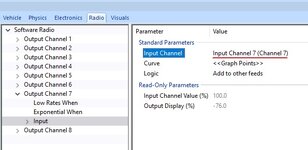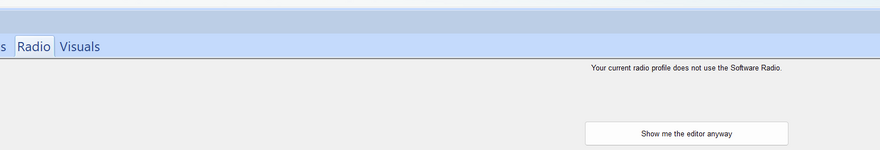technoid
Well-known member
technoid submitted a new upload:
E-flite Turbo Timber 2_0m_EA
View the Swap Page





E-flite Turbo Timber 2_0m_EA
This is my version of the E-flite Turbo Timber 2_0m. It has reverse thrust on channel 12 and in night field the navigation lights and front landing lights work.
The plane is compatible with RF 8, RF 9, RF 9.5, and RF Evolution.
The controls are setup for the InterLink Elite.
Flaps: Channel 6 Knob.
AS3X: Channel 8 3 Position Switch. (Switch B on the InterLinkDX)
Reverse Thrust: Channel 12. (Button l on the InterLinkDX)
NOTE: If you're using the InterLink Elite or InterLink-X you can...
View the Swap Page