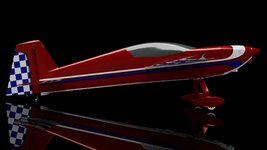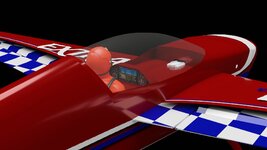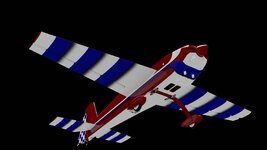So, it doesn't look like much, but there's quite a bit of fine tuning things that went on tonight. Little tweaks here and there to clean the lines up more. After I got all that like I wanted, I finished out the bottom of the cowling, and added an instrument panel. I found this graphic of an actual full scale NG and it fits perfectly with the dash I modeled so I must be doing something right.


I'll go back over the CS closer next time, but I think I'm going to call it done for the most part. I still have to map the little fairings on the main gear where it meets the fuselage, and I think I may map the pilot and carbon fiber formers behind the pilot as well. The rest will be baked because well, I'm just lazy when it comes to that part of the program.
Anyway, here's tonight's renders. One thing I found out tonight is it takes FOREVER to render glass for some reason. The first was a 40 minute render while the other two only took about 3-4 minutes each. When I get everything done and ready for final import, I'm actually going to try and setup the render scene to get realistic pics. All of what you see now is basic lighting, minor material settings, and simple. I would've had to work for an hour or two to set this up in Max. This setup took MAYBE 10 minutes with absolutely no research on how everything works, so I'm getting anxious to see what I can end up with as an end result after actually trying a little harder.