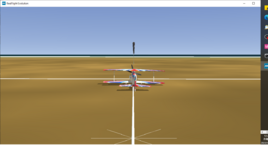Liberator submitted a new upload:
F3A 0 SkyLeaf Leader 211125B_AV
View the Swap Page
F3A 0 SkyLeaf Leader 211125B_AV
My Set up based on F3A Harmony II_AV
Enjoy F3A Biplane with Governor.
Important Note: Take off in Take off Mode, after Take off, Fly in Pattern Mode (Terminate Take off Mode)
I use 3 pos. switch like Heli.
Take off Mode; Activated when Channel 8 above 0%
Pattern Mode; Activated when terminate Take off Mode
Snap Mode; Activated when Pitch below -70% or above 70%
Spin Mode; Activated when Channel 7 below 0%
Stall Turn Mode; Activated when Yaw below -99% or above 99%
Please change D/R and...
View the Swap Page