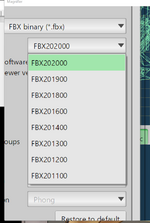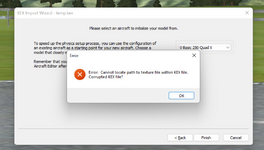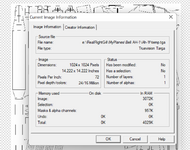Stefan_Wulph
Member
Hello to all.
First and foremost a HUGE Thank you to all the designers modders and recolorests that have come before me.
I have been using (playing with) Realflight since G3 and been making my own planes for it since then too.
I have more then 150 custom models but they all lack something.. detailed textures. >.<
Only recently have I finally figured out how to add textures to my LW5.6 models and I want to start to update planes.
Now, I have Metasequoia 4 that I use for designing papermodels and I see it can export FBX files and RF8HH can import them.
But I am having a problem with the export files. RF8HH can't find the texture file.
"Error: Cannot locate path to texture file within KEX file. Corrupted KEX file."
The files are named: Temp.FBX and Temp.tga and they are both in the same folder.
Will this work or do I still need3DMax, Blender, DE plus 3Ds2Kex?
Thanks again.
Stefan Wulph
First and foremost a HUGE Thank you to all the designers modders and recolorests that have come before me.
I have been using (playing with) Realflight since G3 and been making my own planes for it since then too.
I have more then 150 custom models but they all lack something.. detailed textures. >.<
Only recently have I finally figured out how to add textures to my LW5.6 models and I want to start to update planes.
Now, I have Metasequoia 4 that I use for designing papermodels and I see it can export FBX files and RF8HH can import them.
But I am having a problem with the export files. RF8HH can't find the texture file.
"Error: Cannot locate path to texture file within KEX file. Corrupted KEX file."
The files are named: Temp.FBX and Temp.tga and they are both in the same folder.
Will this work or do I still need3DMax, Blender, DE plus 3Ds2Kex?
Thanks again.
Stefan Wulph