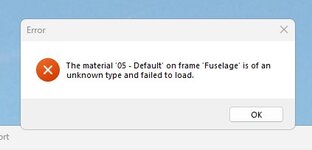Having some troubles importing a custom .fbx model from 3ds max. I have everything in the same directory, everything is named accordingly, the texture/material is applied to the 3ds .max file. The .tga file is a solid color and was created in Gimp. It is 256x256. Any thoughts or troubleshooting help would be greatly appreciated!
You are using an out of date browser. It may not display this or other websites correctly.
You should upgrade or use an alternative browser.
You should upgrade or use an alternative browser.
FBX import fails - Cannot locate Path to texture file within kex file
- Thread starter stw2nf
- Start date
Hmmm, I though the material editor, but I am brand new on 3ds Max so anything could have happened in the excitement of trying to get things working. The 3ds Max geometry was also imported from a Solidworks exported step file, so I imagine there could have been "Baked On" color from that maybe? Is that something I need to remove?
So the solidworks assembly had some materials that I went back and deleted, re exported to .step, then rebuild with the new .step file. Having the same error. Also tried using the sldassmbly file itself on the import, and an .igs file with no luck. On the export to .fbx I keep getting the Shells Materials dropdown with the "Baked On" option
Is the texture file (TGA) in the same folder as the FBX file? It has to be for the import to work.I am currently having the same issue with my build. Were you all able to find a solution?
Don't have a super satisfying answer. I replaced the dummy model in the attached 3ds max file with my model and then ran with that. asj5547 helped me troubleshoot and believe he did a uvunwrap to get the texture. I just used the fruits of his labor! Hope the same works for you!I am currently having the same issue with my build. Were you all able to find a solution?
Attachments
Hi,Made file on fusion ,imported on 3dsMax ,Gave Hierarchy, set pivot ,changed material type (tried to but coming same error, material is of unknow type and failed to load).I know this is the issue (But how to solve?).Diffused BITMAP file .TGA on Material , Still same error and not able to export in .Kex file directly from 3dsMax as shown in few YT videos , so exporting in .FBX. Please help with a solution ,Most likely not able to set material.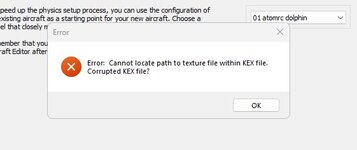
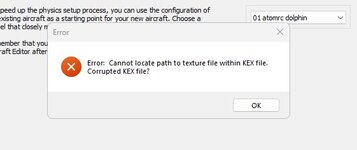
Have you done the UV unwrap to get the wireframe file to color and apply that colored TGA file to the model in the material editor in 3ds max?
You must save the UV unwrap and the TGA file to the same folder as your model build folder, where you also save the FBX file, exported from 3ds max.
You must save the UV unwrap and the TGA file to the same folder as your model build folder, where you also save the FBX file, exported from 3ds max.
Hi, new to graphic programming software (Specially 3ds max ) ,i did UVW unwrap, then set to change material by selecting entire plane . Single TGA file diffused on the material (BITMAP). Save .FBX,.KEX,.TGA file in same folder ,then imported .FBX in RF. This error is coming, i am not able set material.
Attachments
Raghav Mehrotra
New member
Hey, I am also facing exact issue, have u came across the solution for the same ?Hi,Made file on fusion ,imported on 3dsMax ,Gave Hierarchy, set pivot ,changed material type (tried to but coming same error, material is of unknow type and failed to load).I know this is the issue (But how to solve?).Diffused BITMAP file .TGA on Material , Still same error and not able to export in .Kex file directly from 3dsMax as shown in few YT videos , so exporting in .FBX. Please help with a solution ,Most likely not able to set material.View attachment 135196
Check your PMHey, I am also facing exact issue, have u came across the solution for the same ?