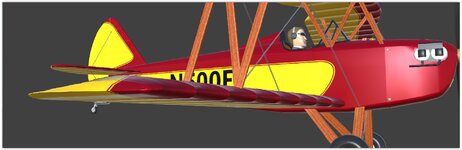technoid
Well-known member
Thanks but I think I'll go with a different paint scheme for the ribbed CS. I've been looking around and it looks like the original was burgandy and yellow so that should work okay for the normal map. But I'm not sure if those colors are correct. Here's a few pictures.That’s one reason I’ve chosen to model the rib detail instead of a normal map, and it only costs a few extra poly’s. I can dig up a wireframe shot of how I do it if you’d like.
Just by looking at the pic, it looks pretty good, but the vertical stab looks inverted to me. Almost like it’s ballooned instead of sunken. Also, being a beta I know it’s early on, but I’d actually stop the ribs along the leading and trailing edges to give the effect of sheeting under the covering. I am a big fan of the look you’re going for though.



Last edited: