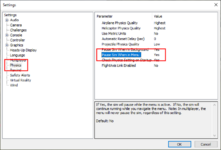You are using an out of date browser. It may not display this or other websites correctly.
You should upgrade or use an alternative browser.
You should upgrade or use an alternative browser.
Full screen menu bar lost
- Thread starter Timbotim
- Start date
Alt-Enter is the keyboard shortcut that toggles exclusive fullscreen mode.
In the Simulation -> Settings... dialog, there is a Physics setting that let's you specify that the sim should pause when the main menu is open. If you change that to Yes, then you can pause the sim simply by pressing an Alt key, which begins opening the menu without actually expanding it at all. You can "unpause" by simply pressing Alt again. This is my favorite method.
In the Simulation -> Settings... dialog, there is a Physics setting that let's you specify that the sim should pause when the main menu is open. If you change that to Yes, then you can pause the sim simply by pressing an Alt key, which begins opening the menu without actually expanding it at all. You can "unpause" by simply pressing Alt again. This is my favorite method.
Attachments
Oh, snap! That's good stuff!In the Simulation -> Settings... dialog, there is a Physics setting that let's you specify that the sim should pause when the main menu is open. If you change that to Yes, then you can pause the sim simply by pressing an Alt key, which begins opening the menu without actually expanding it at all. You can "unpause" by simply pressing Alt again. This is my favorite method.