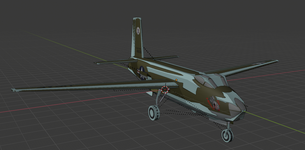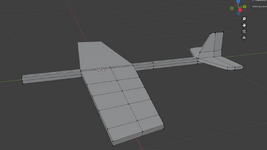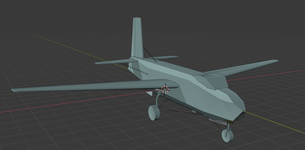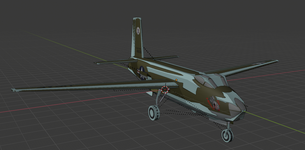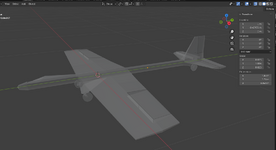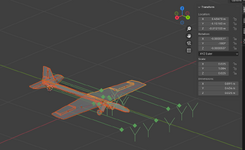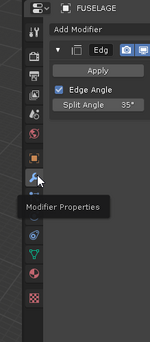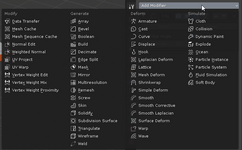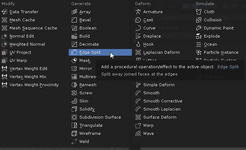That's good to know. Not that I am in any danger yet of remotely encountering this unless I generate too many vertices smoothing stuff out.
Just out of curiosity, how many polygons does a typical model of yours have
@legoman ?
depends on the age and what I want the plane to have as features. older models had a strict limit of 8k/10k, 20k, 27k, and finally 135k. and variang collison mesh qualities.
My B-52H has 130,765 with 42,984 being the bombs,
My A-1H has 90,395 with 37,174 for the ordinance on the loadouts.
The Mig-21 has 39,531.
The RLU-1 Breezy has 52,241 with the four banger being 16,658 of the 52k,
The 707 is currently 54,534,
the DC-3 has 23,180 (made under the 7.5 limit of 27k triangle)
That's good to know. Not that I am in any danger yet of remotely encountering this unless I generate too many vertices smoothing stuff out.
Just out of curiosity, how many polygons does a typical model of yours have
@legoman ?
that is what my first plane looked like and what I tell my "students" to make first. Make a set of boxes that is plane shaped.
Okay so I meet the aircraft limit cause I can import it but it won’t let me fly it because of the single object limit. What constitutes a single object? Is that where classification of parts comes into play? Or is it something else.
I am fairly certain one object would be FUSELAGE, ~CS_LMW, etc. (see below) now I am not sure if children that do not include the prefix "~CS_" count towards there own total or the parents total.
Also if you don't include a object with the prefix "~CS_COLL" RF will generate a one for the whole model and that will double your triangle count. you will likely need multiple Collision mesh for a model if you want a part to detach, break or interact with the ground or other airport items, it needs a collison mesh. the rudder pedals would not need a collison mesh as in 99.9% of cases they would be fully enclosed in a different object.
collison meshes should be a child of what they are representing the wings collison should be a child of the wing it represents.

the plane

the collison
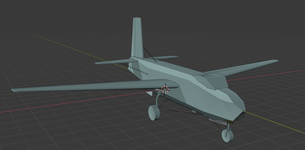
both overlayed