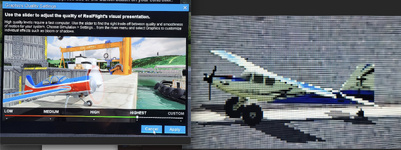I just purchased the game. Everything is running. Everything is fun. Except the 8 bit Nintendo resolution.
I'm running it on a 4K 70" tv. Windows resolution is set to 3840 x 2160. I'm running on an Nvidia RTX 2080. Other games are working just fine. Most of RF looks just fine. But the model is very blocky.
RF is set to highest graphics. I've looked in the modern menu and switched to legacy where older posts say you could change the resolution. There's no resolution in evolution/most current version, that I can find anywhere.
It's so bad, I'm expecting to see Mario from NES pop out.
I'm running it on a 4K 70" tv. Windows resolution is set to 3840 x 2160. I'm running on an Nvidia RTX 2080. Other games are working just fine. Most of RF looks just fine. But the model is very blocky.
RF is set to highest graphics. I've looked in the modern menu and switched to legacy where older posts say you could change the resolution. There's no resolution in evolution/most current version, that I can find anywhere.
It's so bad, I'm expecting to see Mario from NES pop out.