I got rf8 licence in late 2018, and now I try installing in new PC (Windows 10).
When double clicking the 'RealFlight_8_HHE_Installer.exe' , the result was nothing after "100 % Extracting (following image)".
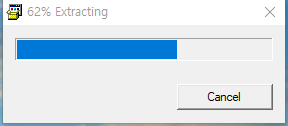
The extracting small window disappeared with no following consequence.
The result with previous connecting Taranis Transmitter as joystick is same.
What is wrong ?
I'll appreciate your kindful help.
When double clicking the 'RealFlight_8_HHE_Installer.exe' , the result was nothing after "100 % Extracting (following image)".
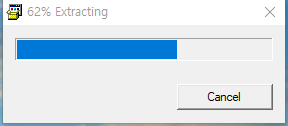
The extracting small window disappeared with no following consequence.
The result with previous connecting Taranis Transmitter as joystick is same.
What is wrong ?
I'll appreciate your kindful help.
Last edited:

