christoforoumr
New member
Man you are perfect!!!! Many thanks to you!!!! You made my day!!!!!!You're close to the right place. Go back to post #1 in this thread and follow the link in the first sentence.
Man you are perfect!!!! Many thanks to you!!!! You made my day!!!!!!You're close to the right place. Go back to post #1 in this thread and follow the link in the first sentence.
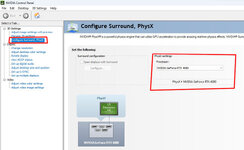
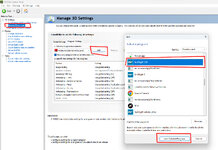
Unfortunately, that workaround did not prove very effective for RealFlight 9.Installed the dxvk-intel-fix to my new HP laptop and still get that lone jet on the runway and nothing else. Installed the .dll into the RF9 directory, selected the Beta and nothing.
Some users above are already assisting with this, so I think you're in good hands. They're on the right track: for you, since you have a discrete graphics card, the fix is simply to tell your system to use it for RealFlight.Running:
13th Gen Intel(R) Core(TM) i7-1355U 1.70 GHz
Windows 11 Home
GeForce RTX 3050 card
RealFlight 9 is no longer available for sale through Steam because RealFlight Evolution superseded it. Anyone who already owns it can reinstall and use it as much as they want.What am I doing wrong? I noticed on my old Steam account there was (no longer able to use Steam on Win7) an RF9 and RF9S launcher. I don't see those in my Steam account anymore. Now RF page on Steam indicates that RF9S is not supported.
Windows 11, version 22H2
You have an Nvidia RTX3050 card on your PC, so Realflight 9 should run without the DXVK fix, (d3d9.dll) your computer is probably setup to run on the Integrated IGPU, Search for Nvidia Control Panel on your PC, click on "Configure Surround PhysX" and make sure the RTX 3050 card is selected (see pictures).
Also, in the Nvidia control panel, click on "Manage 3D Settings", now look in the right-side panel and click on "Program Settings", select "Add" scroll down the list to find and select Realflight 9, then hit the "Add Selected Program" icon, (that will force Steam to use the RTX3050 for RF9).
You may need to reboot your PC to apply the settings.
Another thing to try is open Steam, right click on Realflight 9 in your library, select "Properties", select "Installed Files", select "Verify Integrity of game files", Steam will scan and fix files as necessary.
View attachment 136970View attachment 136971
HOLY BALLS! This worked! Thanks for the help!You have an Nvidia RTX3050 card on your PC, so Realflight 9 should run without the DXVK fix, (d3d9.dll) your computer is probably setup to run on the Integrated IGPU, Search for Nvidia Control Panel on your PC, click on "Configure Surround PhysX" and make sure the RTX 3050 card is selected (see pictures).
Also, in the Nvidia control panel, click on "Manage 3D Settings", now look in the right-side panel and click on "Program Settings", select "Add" scroll down the list to find and select Realflight 9, then hit the "Add Selected Program" icon, (that will force Steam to use the RTX3050 for RF9).
You may need to reboot your PC to apply the settings.
Another thing to try is open Steam, right click on Realflight 9 in your library, select "Properties", select "Installed Files", select "Verify Integrity of game files", Steam will scan and fix files as necessary.
View attachment 136970View attachment 136971
Both Interlink Elite and Interlink DX.Which controller are you using that was giving you the issue, when not plugged into a USB2 port.?
I could also try the integrated GFX on that gen10 i9 but probably pointless since it's gen10.@Ryan Douglas Thanks for the reply.
Can you clarity if the problem is expected on Intel ARC dedicated GPUs? or is it only happening with CPU integrated graphics?
And only gen12 or newer?
I'm having some difficulty getting my hands on a gen 12,13,14 Desktop with only integrated GFX lately.
I have a couple of gen 14 builds on the horizon that I may be able to try this with.
The machine I was testing on was a Gen10-I9 with a dedicated ARC770A GPU.
And refused to work not matter what on the USB3 and USBC capable ports.
But worked fine on USB2 motherboard header ports.
For what it's worth, when I dropped an NVIDIA 4070 into that same Gen10 machine the USB3 ports worked fine in RF9.5s
But would not with the ARC770A.
Problem persisted with clean windows install and driver updates etc.
Might be a one-off on my end but it's weird.
Possibly a datapoint we did not have before.
I also get that if you have a laptop that you will not have the option to simply try a USB2 port.
Unless the port can be forced to USB2 or some kind of legacy mode in the BIOS.
And most laptop BIOS do not have access to any kinds of advanced settings like this.
-sg
