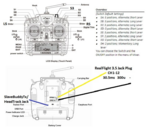bosshawg
Member
Taranis X9D+ PPM 12ch RealFlight Modes1-4
MasterSimulator/Buddy/DIYHeadTracker Settings for OpenTx 2.2
The"InterLinkPlus.zip" Contains All 4 Mode Settings.
Just Select "Mode*?*Mast.otx" You Fly!..& Copy The 2 Models
Over 2 your Taranis Tx!..With Companion on OpenTx 2.2
Also Place RF-IntLink12.txt & RF12chIntLnk.txt files from the
"InterLinkPlus.zip" To The /MODELS Folder of Your SD Card in your Tx!
Model 02 RF12chIntLnk Works in RealFlight as a 12ch InterLink Tx by plugging 3.5 Jack plug from the back of InterLink Plus/Elite Controller Cable into
the Trainer Port of Taranis X9D+(Powered On).
Model 01 RF-IntLink12 Recquires a 3.5mm Socket Connection from Pins 1(ppm)& 4(gnd)of External Module Plugged into 3.5 Jack plug from the back of InterLink Plus/Elite Controller Cable.
This allows a 2nd Taranis X9D+ Tx 2 Buddy 12ch via the Trainer Port Connection(SH Switch Enabled by the Master Tx).
Ensure Both Tx's are Properly Calibrated between themselves(eg both Throttles centred)
The Master Tx's SH Trigger Switch enables 2nd Tx's Function & that 2nd Tx's SH Trigger Switch enables the DIY_HeadTracker...!
MasterSimulator/Buddy/DIYHeadTracker Settings for OpenTx 2.2
The"InterLinkPlus.zip" Contains All 4 Mode Settings.
Just Select "Mode*?*Mast.otx" You Fly!..& Copy The 2 Models
Over 2 your Taranis Tx!..With Companion on OpenTx 2.2
Also Place RF-IntLink12.txt & RF12chIntLnk.txt files from the
"InterLinkPlus.zip" To The /MODELS Folder of Your SD Card in your Tx!
Model 02 RF12chIntLnk Works in RealFlight as a 12ch InterLink Tx by plugging 3.5 Jack plug from the back of InterLink Plus/Elite Controller Cable into
the Trainer Port of Taranis X9D+(Powered On).
Model 01 RF-IntLink12 Recquires a 3.5mm Socket Connection from Pins 1(ppm)& 4(gnd)of External Module Plugged into 3.5 Jack plug from the back of InterLink Plus/Elite Controller Cable.
This allows a 2nd Taranis X9D+ Tx 2 Buddy 12ch via the Trainer Port Connection(SH Switch Enabled by the Master Tx).
Ensure Both Tx's are Properly Calibrated between themselves(eg both Throttles centred)
The Master Tx's SH Trigger Switch enables 2nd Tx's Function & that 2nd Tx's SH Trigger Switch enables the DIY_HeadTracker...!
Attachments
Last edited: