You are using an out of date browser. It may not display this or other websites correctly.
You should upgrade or use an alternative browser.
You should upgrade or use an alternative browser.
Is RF 7.5 compatible With windows 11?
- Thread starter rcrooman
- Start date
csgill75
Well-known member
I have Realflight G4.5, G5.5, 6.5, 7.5, 8, 9.5s and Evo installed on my Windows 11 machine. They all work fine.I just asked horizon this and they said 7.5 will not work with windows11 or 12th or 13th generation intel prossessors, can tell witch possessor you have by the prossesors number, a i7- 13xx is a 13th generation, a i5- 12xx is a 12th gen
@csgill75 that is a great PC to run Realflight on, good to see the AMD CPU has no issues with RFE.
I run RF7.5, RF8, RF9.5 and RF Evo on Windows 11, using an Intel i7-13700k and RTX4080.
Unfortunately, if I disable my RTX 4080 and use just the i7-1300k with the IGPU for graphics, then RF7.5, and RF8 will not work, I have to use the DXVK file to get around that problem, but RF9 will not load/run even with the DXVK fix.
I run RF7.5, RF8, RF9.5 and RF Evo on Windows 11, using an Intel i7-13700k and RTX4080.
Unfortunately, if I disable my RTX 4080 and use just the i7-1300k with the IGPU for graphics, then RF7.5, and RF8 will not work, I have to use the DXVK file to get around that problem, but RF9 will not load/run even with the DXVK fix.
pierre.durand
New member
hi @asj5547 , could you please explain what are the issues that DXVK fixes?
I have Real Flight 7.5 with latest update for this version: 7.50.015.
In my case, the game works, except I cannot configure my controller: nothing happens when I click the menu to select a controller under the "Simulation" menu (see second screen shot below).
Also, I can play with an airplane but not with an helicopter: "Unexpected error. Do you want to send an error report to Knife Edge Software?" (see screen shot below).
Could DXVK help?
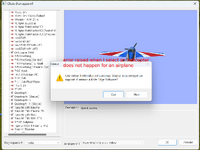

I have Real Flight 7.5 with latest update for this version: 7.50.015.
In my case, the game works, except I cannot configure my controller: nothing happens when I click the menu to select a controller under the "Simulation" menu (see second screen shot below).
Also, I can play with an airplane but not with an helicopter: "Unexpected error. Do you want to send an error report to Knife Edge Software?" (see screen shot below).
Could DXVK help?
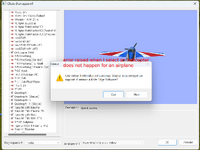

Last edited:
The DXVK file is a workaround for computers with a 12th or 13th gen CPU AND using the Intel graphics video adapter (IGPU).
Intel dropped support for DirectX9 (that is what RF7.5 on).
If your computer has a 12th or 13th gen CPU AND a dedicated video adaptor, such as, Nvidia or AMD then RF7.5 should work okay without the DXVK file.
Does that error show with all helicopters or just the Rave 90 ENV Electric?
Intel dropped support for DirectX9 (that is what RF7.5 on).
If your computer has a 12th or 13th gen CPU AND a dedicated video adaptor, such as, Nvidia or AMD then RF7.5 should work okay without the DXVK file.
Does that error show with all helicopters or just the Rave 90 ENV Electric?
pierre.durand
New member
Go to the forum page link I have posted below, in post #5 you will see a zip file to download that contains the d3d9.dll file that needs to be copy and paste into the C:\Program Files (x86)\Realflight7 folder, it will probably ask for administrator permission, click "Continue".
Make sure Realflight 7.5 is not running during the file update.
https://forums.realflight.com/index.php?threads/intel-igpu-beta-fix-feedback-thread.57856/
Make sure Realflight 7.5 is not running during the file update.
https://forums.realflight.com/index.php?threads/intel-igpu-beta-fix-feedback-thread.57856/
pierre.durand
New member
@asj5547 using the dll file d3d9.dll from the post you pointed out solved all my issues, thank you very much!
I noticed the dll is old, there are several newer versions here: https://github.com/doitsujin/dxvk/releases would it be worth to use a newer version?
I noticed the dll is old, there are several newer versions here: https://github.com/doitsujin/dxvk/releases would it be worth to use a newer version?
I have tested DXVK 2.0, 2.1, 2.2 and 2.3 versions of the d3d9.dll and they all work good. I have not noticed any real difference between the versions, as far as, stability or speed Etc. all are stable.
So yeah, download the latest and have fun flying in the simulator.
So yeah, download the latest and have fun flying in the simulator.


