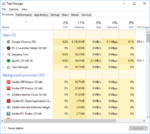We are pleased to announce early access to an RF-X 1.5 public beta! We've been hard at work on improvements and new features for RF-X. Now we want to get them into your hands and get your feedback as we continue work on 1.5 this year.
New Features:
Here are the big new features we've added so far!
Known Issues:
We discovered a few bugs that we did not want to let hold up this release. They will be addressed at a later time.
This is a large update. At about 4.5 GB, you can expect the download to take a while. Please follow these instructions:
Feedback:
Please tell us about your experience and any bugs you find in the RF-X discussion forum.
New Features:
Here are the big new features we've added so far!
- Float Flying - New water physics and visual effects!
- Wright Island - A lush green island in the middle of a calm ocean. This new world sports several flying sites, including a float-flying dock.
- New Airports - See the full list in a subsequent post below.
- New Vehicles - See the full list in a subsequent post below.
- Remember Reset Position - Press 'P' to store your vehicle's current position, velocity, motor RPMs, etc. for future resets. Press "Ctrl-P" to clear the saved position.
- Radio Display in HUD - Press 'R' to toggle between simple (stick positions and trims), full (channels 5-10), and off.
- Race Drone Flight Controller - This new electronics component simulates the behavior of current race drones. It supports Acro and Horizon modes.
- Enhanced Heli Blade Sounds - Helis have more "whump" sound during hard collective maneuvers.
- New Cloud System - Updated volumetric cloud generation.
- Smoothness Improvements - Content optimization to reduce hitching when flying from the ground.
- VR Support (Experimental) - Supports Oculus Rift and HTC Vive. This is disabled by default because performance is insufficient. We will post more information in the RF-X forum for those who are interested in trying it.
- Unigine Engine - Upgrade to Unigine version 2.4
Known Issues:
We discovered a few bugs that we did not want to let hold up this release. They will be addressed at a later time.
- Motion blur does not work correctly in some circumstances. We recommend disabling it at this time.
- Headless mode (enabled on the xCraft X PlusOne) is not using the correct heading, and is not displaying correctly in the HUD.
- The 'H' & 'J' keys do not control input channels 9 & 10. Those channels still work if your controller supports them.
- There have been some issues with the update process. Please read post #4 in this thread for more details.
This is a large update. At about 4.5 GB, you can expect the download to take a while. Please follow these instructions:
- Disable all antivirus software. (Required during update process only.)
- Close other programs to free as much memory as possible. This is especially important for 32-bit applications. (Required during update process only.)
- Start the RF-X Launcher
- Click Technical Support
- Click Enter Tech Support Code
- Enter the following code: PBEC#54yh3xehxjfj (If successful, you will see a message saying "You are now registered to use the Public Beta site until the new version is posted to official download site.")
- Go back to the main Launcher menu and click Registration/Updates
- Make sure that in the bottom left corner it says Temporary Public Beta. If not, try reentering the code
- Click Update to Latest Version; alternatively, click Update to Specific Version, choose 1.50.004 from the list, and click OK.
Feedback:
Please tell us about your experience and any bugs you find in the RF-X discussion forum.
Last edited: