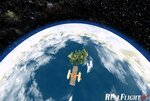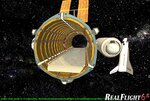opjose
Well-known member
Oh you can certainly edit the included airfields, you can even move the entire hiearchy en-mass to another area, or to another existing 3D airfield.
Also one thing that improves the look GREATLY of the ground textures...
If you go into the Airport editor do this...
- Find the two ground entries. Normally they are different bitmaps.
- Set both ground textures to the SAME bitmap.
- Adjust the inner airport texture radius to say 1000'
- Adjust the outer airport texture radius to say 1500'
Save the airport under a new name.
Restart the sim and load up your new airport.
While you are at it...
- Decrease the foliage radius to say 300-500'
- Decrease the outer radius to say 800'
- Set foliage density to 100%
- Enter a new foliage random seed value with at least four or more digits.
And you can get quite fancy, adding 3D grass, etc.
BTW: have you loaded the Alaska resort photofield and looked down at the water from the pier?
Did you see the foam in the water? Watch it for a second... pretty nice eh?
Also one thing that improves the look GREATLY of the ground textures...
If you go into the Airport editor do this...
- Find the two ground entries. Normally they are different bitmaps.
- Set both ground textures to the SAME bitmap.
- Adjust the inner airport texture radius to say 1000'
- Adjust the outer airport texture radius to say 1500'
Save the airport under a new name.
Restart the sim and load up your new airport.
While you are at it...
- Decrease the foliage radius to say 300-500'
- Decrease the outer radius to say 800'
- Set foliage density to 100%
- Enter a new foliage random seed value with at least four or more digits.
And you can get quite fancy, adding 3D grass, etc.
BTW: have you loaded the Alaska resort photofield and looked down at the water from the pier?
Did you see the foam in the water? Watch it for a second... pretty nice eh?