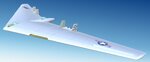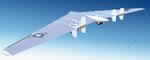Hi Legoman, was wondering if you could check something out for me, I`m currently working on an (RF 9.5 default) F-86 AV/ a couple CS`s for it I`m trying to install a movable camera in the pilots view to look up/down--left/rt. like you`ve done with the Wings. I`ve got the moveable pod in position along with attached camera, problem IS, I can`t find how to assign channels 10/11 (sliders) to the pod, it seem all I`m allowed access to is channels 1>8, I can set up the parameters once I got that figured. I just can`t see that it can be done, can you confirm this for me ??? I would greatly appreciate it.....I think all you have to do is add a pod and camera to the F-86 fuse, no need to position it, and just see if you can access/assign channels 10/11 Thanks, if you can`t do it, just let me know and I`ll abandon the idea...asj/Tech, you guys can jump on it to if you want, I`m just not sure you guys have set up cams like that. Also, I think it goes without saying, I am using the InterLink DX