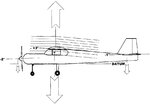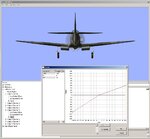Putting the results of the first flight test all together, to determine which pitch adjustment to make:
The climb or glide is too steep and the elevator trim is up.
The trick to telling the difference between nose-heaviness and insufficient down-thrust in a model that climbs too steeply under full power is to look at the elevator trim. If the plane carries up-trim, move the CG back 1/4" and retrim the elevator for level cruise and do the tests again.
Once the climb and glide rates are acceptable, even though there may be a bit of down-trim, stop there.
If you have to move the CG back far enough that down-elevator trim becomes necessary for level cruise, move the CG forward the last step and start adding down-thrust.
The climb or glide is too steep and the elevator trim is near neutral.
If the plane had no noticeable up-trim to begin with, add down-thrust.
If at any point the model gets touchy in pitch, the plane is too tail-heavy, move the CG back to the last location where the elevator control was predictable. If the plane still needs a great deal of elevator trim to fly level, change the wing incidence. This may require some time in the shop for a real RC plane, but it's an easy thing to do with the simulator. That's one of the reason I like to model each plane I build for real in the sim, before I finish assembly. If it needs a lot of up-trim, shim the LE of the wing (high-wing). If it needs a lot of down-trim, shim the TE of the wing (also high-wing). Use small steps to avoid drastic or unpredictable consequences. In the sim, increase the incidence of the main wing 1/2 to 1 degree at a time and retest.
The climb or glide is too steep and the elevator trim is down.
The most likely cause of this is that the wing and/or stabilizer incidences are wrong and creating a strong nose-up tendency, which gets worse at high airspeed. This is a sign that the plane has excessive pitch stability and/or excess horsepower.
Trainers are intentionally stable but do not tolerate overpowering well. In this case the cure is not to have less power, but put the plane in “low gear” with a prop that limits the top airspeed. A larger-diameter, low-pitch prop or a three-bladed one of the same diameter and lower pitch will help limit the excess airspeed while harnessing the same power.
The climb or glide is too shallow and the elevator trim is down – even a little.
If the model climbs well (or even a bit shallow) at full throttle and then glides nicely (or a bit shallow), and you want the plane to change trim with airspeed more than it does. Look at the elevator trim to tell whether or not you should reduce the down-thrust or push the CG forward. Start by moving the CG forward to get rid of the down-trim, and then reduce the down-thrust. Move the CG forward, retrim for level cruise and retest. Continue making adjustments until the elevator trim is nearly level, then move on to adjusting the down-thrust.
The climb or glide is too shallow and the elevator trim is level, or even a little bit up.
If the elevator was not trimmed down, the CG is not the issue. Reduce the down-thrust.
Alternate test for Sport Planes:
Set up a hands-off level pass about 50’ off of the deck, suddenly pull the power to idle. For a second or two the plane will still be zipping along at cruise speed. The down-thrust will have been taken out of the equation and aerodynamic forces will predominate.
If the nose twitches up and the model slows into a glide, you have too much down-thrust.
If the nose abruptly drops a tiny bit and the plane instantly assumes a fast, nose-down glide, you need more down-thrust. This is because the trim has been fighting down against an engine induced climb.
If the down-thrust is correct, the plane will continue straight for a second or two and then gradually fade into the glide angle.
It is also possible to see the effect of incorrect down-thrust when power is applied. In cases where much more down-thrust is needed, the plane may abruptly nose-up when power is fire-walled for a go around.