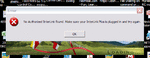You are using an out of date browser. It may not display this or other websites correctly.
You should upgrade or use an alternative browser.
You should upgrade or use an alternative browser.
Real Flight 6.0 Controller working with 3.5
- Thread starter ssrobzoom
- Start date
I have both versions and when running 3.5 the 6.0 controller does not appear under the controller menu but once I disconnect the 6.0 controller and try to start version 3.5 again I get the attached error:
Attachments
Last edited:
jeffpn
Well-known member
Yes. It's that simple.ssrobzoom said:Is there just a ini file that need to be modifiied?
People asked the same question when G4 came out. It wasn't possible then. It's not possible now.
td9cowboy
New member
What appears?ssrobzoom said:I have both versions and when running 3.5 the 6.0 controller does not appear under the controller menu
jeffpn
Well-known member
phrank just texted me the same thing. You really need to get with the times, and start texting!!!td9cowboy said:Once you get your stuff moved and tweaked, I can't think of one single reason to go back to 3.5 for anything.