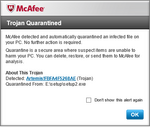You are using an out of date browser. It may not display this or other websites correctly.
You should upgrade or use an alternative browser.
You should upgrade or use an alternative browser.
Real Flight G4 has a Virus ?
- Thread starter sajeev
- Start date
Puzom
New member
Depends, is the setup from the original DVD?
And replacing McAfee with MSE.............don't know http://www.av-test.org/en/tests/home-user/windows-7/novdec-2012/
Just upload the file here: http://www.virustotal.com/
And replacing McAfee with MSE.............don't know http://www.av-test.org/en/tests/home-user/windows-7/novdec-2012/
Just upload the file here: http://www.virustotal.com/
Last edited:
Boof69
Well-known member
I don't run any anti virus software at this point. I haven't experienced any problems from this practice. I simply use ccleaner regularly. I was using MSE months ago and I found that its background services, particularly the monitoring service to be a CPU cycle and memory hog. When I uninstalled it I noticed a performance boost. Anti virus software, in my opinion, is like screen savers. Unnecessary if you browse and email responsibly. Your mileage may vary.
This problem is indicative of anti virus software of all brands. Too many false positives.
This problem is indicative of anti virus software of all brands. Too many false positives.
Last edited:
opjose
Well-known member
I was using MSE months ago and I found that its background services, particularly the monitoring service to be a CPU cycle and memory hog.
I found that this is particularly true when it is first installed and if the program has not run a full scan recently.
It does tend to scan system files at startup and allocate memory while doing so, also slowing down boot times a bit, but if you let the machine sit for 1-2 minutes ( spinning disk ) before working with it, the effect is mitigated.
Running a full scan once a week seems to reduce the files it scans, as if it is keeping a log/listing of what it has looked at recently.
Still it is not quite as bad as other offerings that do the same.