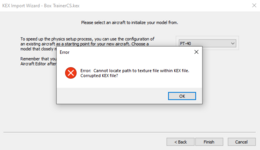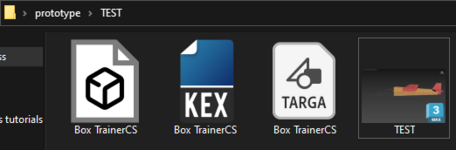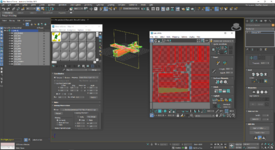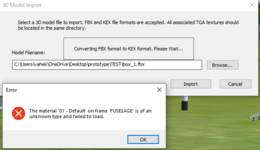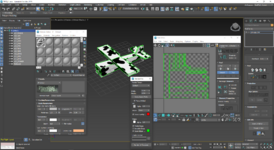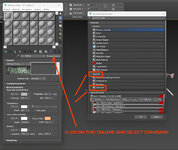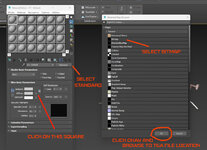You are using an out of date browser. It may not display this or other websites correctly.
You should upgrade or use an alternative browser.
You should upgrade or use an alternative browser.
Realflight & Solidworks
- Thread starter Vahe wolf
- Start date
justin_wang
Member
first,solidworks or Catia build model.second,the model will be imported into 3ds max to revise its name and other rule.
I built the model using Solidworks and exported it to 3d max and named the parts and linked them together.first,solidworks or Catia build model.second,the model will be imported into 3ds max to revise its name and other rule.
But when I made a Tga using Photoshop and exported it to 3d max and then I saved the FBX model and when I imported it to realflight there is a error: The material 'flag' on farme 'FUSELAGE' is of an unknown type and failed to load.
how can you help me is this issue, pleace? I think the issue from 3d max 2023 material, but i didn't know where!
The picture in post #8 shows a UVMap, not a TGA file, @Vahe wolf should select "Tools" on the UVMap screen and select "Render UV Template" and save the file as a jpeg or bmp, color that file and save it as a TGA, then assign the TGA to the model in 3DSMax.
I modified it but the result is the sameThe tga file you sent me is a 512x512, but the uvmap template in the post #12 picture is 1024x1024.
Make sure to save the tga as the 1024x1024 and assign that to the model and repeat the export/import into RF
What I've noticed is that in previous versions 3D MAX material were used as standard but in 2023 there isn't that option.@asj5547 what material preset do you use. Or maybe it is in the coating parameters. Compare those settings I am willing to bet it one of those or something else in the material editor.
@asj5547
The file you sent me is working fine and it was imported into RealFlight and it worked fine too.
When importing it into 3d max 2023 to view my edits, only the material was shown. These are the images of the modifications I indicated: Please confirm whether they are the same as you made or were modified upon import.
Are there any other changes I haven't noticed?
The file you sent me is working fine and it was imported into RealFlight and it worked fine too.
When importing it into 3d max 2023 to view my edits, only the material was shown. These are the images of the modifications I indicated: Please confirm whether they are the same as you made or were modified upon import.
Are there any other changes I haven't noticed?
Attachments
This is what the hierarchy and material files looked like exported out of max 2020.
The UVmap looks just like the one you are showing on max 2023, I will have to look at the obj file to see if the UV-coordinates were included.
The UVmap looks just like the one you are showing on max 2023, I will have to look at the obj file to see if the UV-coordinates were included.