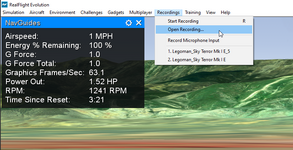sbeccacece
Member
Hello, when I press the R key it starts recording my flight and then when I press the R key again it stops recording. The problem is that the file that is created is a file with the extension ".RECORDING" and I don't know how to play it. Does anyone know how? thank you!