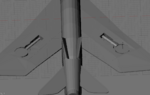Hi
I'm building an English Electric Lightning and the modelling and mapping in Blender have been going good [See attached image Lightning_Blender_Gear_Down.png]
However, I've hit a problem when adding the retractable gear and wondered if anyone else had seen/experienced the same problem where the left gear seems to rotate at the wrong angles.
I've built the gear bays and have added a simple gear model to test the retractable angles that I need to store the gear away flushly. The gear has to rotate on the Y and Z axis to fit back into the bays on the swept wings.
I've modelled the NUP properties and the .sup file associated with the .3ds is set as follows:
[~CS_RG]
IsPivot=BOOL:No
NUP_MaxRotationXDEG=FLOAT:0.
NUP_MaxRotationYDEG=FLOAT:-88.5
NUP_MaxRotationZDEG=FLOAT:60.
Name=STRING:~CS_RG
Parent=STRING:~CS_RMW
Pivot=STRING:
[~CS_LG]
IsPivot=BOOL:No
NUP_MaxRotationXDEG=FLOAT:0.
NUP_MaxRotationYDEG=FLOAT:88.5
NUP_MaxRotationZDEG=FLOAT:-60.
Name=STRING:~CS_LG
Parent=STRING:~CS_LMW
Pivot=STRING:
When these angles are applied in Blender, the gear retracts nicely and uniformly [See Lightning_Blender_Gear_Up.png] as these values are symetrically equivalent.
When the model is in RealFlight, the gear down geometry is correct and the NUP values are shown correctly when I edit the plane in RF [See Lightning_RF_Gear_Down.png]. Therefore, I've assumed that the .3ds, .sup and .kex files are being generated and converted correctly.
However, when I retract the gear in real flight, the front and right-side gear retract perfectly but both the left gear leg and the left wheel appear to rotate at the wrong angle and protrude through the left wing. Both wings are geometrically the same and mirored [See Lightning_RF_Gear_Up.png and Lightning_RF_Gear_Up2.png]
I have tried producing the left gear by duplicating and mirroring the working right-side gear and the same effect happens. I have modelled the left gear seperately and the same happens. It's almost like there is some geometry in the model that is interfering and I've spent the last 7 days trying to fix this
Has anyone seen this weird behaviour before? Any ideas on where to look/how I might fix greatfully received
Many thanks,
Darby
I'm building an English Electric Lightning and the modelling and mapping in Blender have been going good [See attached image Lightning_Blender_Gear_Down.png]
However, I've hit a problem when adding the retractable gear and wondered if anyone else had seen/experienced the same problem where the left gear seems to rotate at the wrong angles.
I've built the gear bays and have added a simple gear model to test the retractable angles that I need to store the gear away flushly. The gear has to rotate on the Y and Z axis to fit back into the bays on the swept wings.
I've modelled the NUP properties and the .sup file associated with the .3ds is set as follows:
[~CS_RG]
IsPivot=BOOL:No
NUP_MaxRotationXDEG=FLOAT:0.
NUP_MaxRotationYDEG=FLOAT:-88.5
NUP_MaxRotationZDEG=FLOAT:60.
Name=STRING:~CS_RG
Parent=STRING:~CS_RMW
Pivot=STRING:
[~CS_LG]
IsPivot=BOOL:No
NUP_MaxRotationXDEG=FLOAT:0.
NUP_MaxRotationYDEG=FLOAT:88.5
NUP_MaxRotationZDEG=FLOAT:-60.
Name=STRING:~CS_LG
Parent=STRING:~CS_LMW
Pivot=STRING:
When these angles are applied in Blender, the gear retracts nicely and uniformly [See Lightning_Blender_Gear_Up.png] as these values are symetrically equivalent.
When the model is in RealFlight, the gear down geometry is correct and the NUP values are shown correctly when I edit the plane in RF [See Lightning_RF_Gear_Down.png]. Therefore, I've assumed that the .3ds, .sup and .kex files are being generated and converted correctly.
However, when I retract the gear in real flight, the front and right-side gear retract perfectly but both the left gear leg and the left wheel appear to rotate at the wrong angle and protrude through the left wing. Both wings are geometrically the same and mirored [See Lightning_RF_Gear_Up.png and Lightning_RF_Gear_Up2.png]
I have tried producing the left gear by duplicating and mirroring the working right-side gear and the same effect happens. I have modelled the left gear seperately and the same happens. It's almost like there is some geometry in the model that is interfering and I've spent the last 7 days trying to fix this
Has anyone seen this weird behaviour before? Any ideas on where to look/how I might fix greatfully received
Many thanks,
Darby