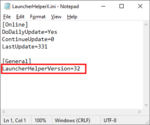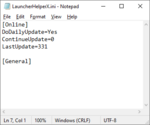A major update to RF-X is now public! Version 1.50.004 contains significant improvements over RF-X 1.0. See below for details.
RF-X and the InterLink-X have both been discontinued. This will be the last update to this product, and Knife Edge Software will not further develop this title.
RealFlight 9 and the new InterLink DX are now available for purchase from your favorite local hobby shops and online retailers.
Existing copies of RF-X can still be activated, registered, and updated. Horizon Hobby will continue to provide product support, just as with other discontinued RealFlight products.
Please download and enjoy 1.50.004! It is a big improvement to the product.
Release Notes:
The public 1.50.004 release is identical to the version that was previously available as a public beta except for one important difference described in Post #2 below.
New Features:
Grouped by the world in which they exist.
Wright Island
Harbor Dock
Lighthouse
Meadowlands RC Field
Radio Station
RC Ranch
Sierra Nevada
Alpine Lake - A new float-flying site in the existing Sierra Nevada world.
Misc.
Blimp Hangar - A massive and detailed structure for indoor flying. Not as lightweight as Green Grass Flatlands, but still much faster than Sierra Nevada or Wright Island. Exists in its own dedicated scene.
New Vehicles:
Airplanes
de Havilland Beaver float plane
Riley Model B
Helicopters
Gremlin 280
Synergy 766
Drones
Rise RXS255
Tiny Terror 150
Known Issues:
This version contains a few bugs worth mentioning.
RF-X and the InterLink-X have both been discontinued. This will be the last update to this product, and Knife Edge Software will not further develop this title.
RealFlight 9 and the new InterLink DX are now available for purchase from your favorite local hobby shops and online retailers.
Existing copies of RF-X can still be activated, registered, and updated. Horizon Hobby will continue to provide product support, just as with other discontinued RealFlight products.
Please download and enjoy 1.50.004! It is a big improvement to the product.
Release Notes:
The public 1.50.004 release is identical to the version that was previously available as a public beta except for one important difference described in Post #2 below.
New Features:
- Float Flying - New water physics and visual effects!
- Wright Island - A lush green island in the middle of a calm ocean. This new world sports several flying sites, including a float-flying dock.
- New Airports - See the full list below.
- New Vehicles - See the full list below.
- Remember Reset Position - Press 'P' to store your vehicle's current position, velocity, motor RPMs, etc. for future resets. Press "Ctrl-P" to clear the saved position.
- Radio Display in HUD - Press 'R' to toggle between simple (stick positions and trims), full (channels 5-10), and off.
- Race Drone Flight Controller - This new electronics component simulates the behavior of current race drones. It supports Acro and Horizon modes.
- Enhanced Heli Blade Sounds - Helis have more "whump" sound during hard collective maneuvers.
- New Cloud System - Updated volumetric cloud generation.
- Smoothness Improvements - Content optimization to reduce hitching when flying from the ground.
- VR Support (Experimental) - Supports Oculus Rift and HTC Vive. This is disabled by default because performance is insufficient. We posted more information in the RF-X forum for those who are interested in trying it.
- Unigine Engine - Upgrade to Unigine version 2.4.
- Additional misc. fixes and improvements.
Grouped by the world in which they exist.
Wright Island
Harbor Dock
Lighthouse
Meadowlands RC Field
Radio Station
RC Ranch
Sierra Nevada
Alpine Lake - A new float-flying site in the existing Sierra Nevada world.
Misc.
Blimp Hangar - A massive and detailed structure for indoor flying. Not as lightweight as Green Grass Flatlands, but still much faster than Sierra Nevada or Wright Island. Exists in its own dedicated scene.
New Vehicles:
Airplanes
de Havilland Beaver float plane
Riley Model B
Helicopters
Gremlin 280
Synergy 766
Drones
Rise RXS255
Tiny Terror 150
Known Issues:
This version contains a few bugs worth mentioning.
- Motion blur does not work correctly in some circumstances. We recommend disabling it at this time.
- Headless mode (enabled on the xCraft X PlusOne) is not using the correct heading, and is not displaying correctly in the HUD.
- The 'H' & 'J' keys do not control input channels 9 & 10. Those channels still work if your controller supports them.