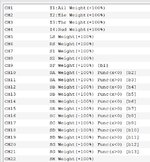You are using an out of date browser. It may not display this or other websites correctly.
You should upgrade or use an alternative browser.
You should upgrade or use an alternative browser.
send me the controller configuration of tx16s for realflight 9.5 simulator
- Thread starter Ko1fer
- Start date
What problems are you having, that you specifically are looking for that driver? There were driver issues a few years ago, but both OpenTX and therefore Edge (which came afterwards), fixed the issues. Let us know what the problem is, and the system and version. IF the radio is showing up in Windows as a joystick/game controller (and Windows allows you to calibrate it), then it will work with RF. Even a default 4 ch model created in the radio will do something in RF, although it can be a bit odd.
Just continue on - link more sources (switches, knobs, sliders) to more channels in the "Mixer" like the first 4 you already have.
You can do up to 24 channels for in flight or in game controls, although 12 is usually sufficient. It doesn't matter much which source is using which channel, so gear (for example) could be on ch 5 or ch 22 or some other. When configuring the Controller in RF, you would then "map" the control to the function. So for gear, just flip the switch you want to use for gear, and RF will associate the channel you used with that function from then on.
A couple FYI's - if using the Spektrum or other dongle for wireless, you can only use the first 8 channels. To use more, you have to use a usb cord.
Make sure that channels 5 and 6 are linked to a control with a center position (3 pos switch, slider, knob). Windows doesn't like having a 2 pos switch on those, and it leads to problems in the RF controller configuration.
Do you still need the driver? What for?
You can do up to 24 channels for in flight or in game controls, although 12 is usually sufficient. It doesn't matter much which source is using which channel, so gear (for example) could be on ch 5 or ch 22 or some other. When configuring the Controller in RF, you would then "map" the control to the function. So for gear, just flip the switch you want to use for gear, and RF will associate the channel you used with that function from then on.
A couple FYI's - if using the Spektrum or other dongle for wireless, you can only use the first 8 channels. To use more, you have to use a usb cord.
Make sure that channels 5 and 6 are linked to a control with a center position (3 pos switch, slider, knob). Windows doesn't like having a 2 pos switch on those, and it leads to problems in the RF controller configuration.
Do you still need the driver? What for?
i done everything you said but accept the sticks nothing working and I am using usb cord.Just continue on - link more sources (switches, knobs, sliders) to more channels in the "Mixer" like the first 4 you already have.
You can do up to 24 channels for in flight or in game controls, although 12 is usually sufficient. It doesn't matter much which source is using which channel, so gear (for example) could be on ch 5 or ch 22 or some other. When configuring the Controller in RF, you would then "map" the control to the function. So for gear, just flip the switch you want to use for gear, and RF will associate the channel you used with that function from then on.
A couple FYI's - if using the Spektrum or other dongle for wireless, you can only use the first 8 channels. To use more, you have to use a usb cord.
Make sure that channels 5 and 6 are linked to a control with a center position (3 pos switch, slider, knob). Windows doesn't like having a 2 pos switch on those, and it leads to problems in the RF controller configuration.
Do you still need the driver? What for?
How new to the TX16 are you? Don't want to be assuming you know more or less than you do....
But, at risk of being too simplistic (my apologies if so):
All sticks, knobs, sliders, switches are referred to as Sources. The Inputs screen allows one to take a raw source and modify its behavior - and each entry is then a new, additional, Source also. The Input screen is just a list of modified Sources, and has nothing to do with Channels. So you can have both the raw Aileron stick, and at the same time an Input Aileron that has less throw, expo, or some other modification (or even no change at all). If the raw control behaves how you like, you do not need to list it under Inputs at all (but some do, just to have a list of all the active controls that model is using).
The Mixer screen is where you link a Source to a Channel - either a raw Source, or one from the Input list. This must be done for a Channel to send an output to a receiver, windows joystick, etc. One can get fancy and combine two or more sources together to control one channel - ie true Mixing. But not needed for Real Flight.
It sounds like you have listed things under Inputs, but still only have the basic 4 Sources linked to Channels in the Mixer.
But, at risk of being too simplistic (my apologies if so):
All sticks, knobs, sliders, switches are referred to as Sources. The Inputs screen allows one to take a raw source and modify its behavior - and each entry is then a new, additional, Source also. The Input screen is just a list of modified Sources, and has nothing to do with Channels. So you can have both the raw Aileron stick, and at the same time an Input Aileron that has less throw, expo, or some other modification (or even no change at all). If the raw control behaves how you like, you do not need to list it under Inputs at all (but some do, just to have a list of all the active controls that model is using).
The Mixer screen is where you link a Source to a Channel - either a raw Source, or one from the Input list. This must be done for a Channel to send an output to a receiver, windows joystick, etc. One can get fancy and combine two or more sources together to control one channel - ie true Mixing. But not needed for Real Flight.
It sounds like you have listed things under Inputs, but still only have the basic 4 Sources linked to Channels in the Mixer.
Here are screenshots of my Mixer, that allows every control on my Taranis to be used. It will be the same for the TX16, except for the 6-pos switch (my radio does not have one - traveling, so all I have with is the Taranis).
The first four channels are my defaults for a new model, yours may be in a different order. I only have those 4 also listed under Inputs, because that is how the basic model was created by the system.
Channels 10-21 are fancier than they need to be. They are 3-pos switches that can be configured in RF so that "up" does one thing, and "down" does something completely different, with middle being "off" for either. Note that they alternate the sign used in Weight, as well as the direction of the function arrow.
For testing, you only really need to set up the first 8 channels. Then you can later play with whether things should be on variable controls, or switches, and whether you want the fancy switch setup I have. Included is a screenshot of one of the detail settings for one of the switched channels. All the others are similar.
THEN - make sure to create and edit a new controller in RealFlight, where you teach it which of the radio controls does something in RF.
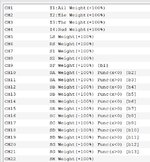

The first four channels are my defaults for a new model, yours may be in a different order. I only have those 4 also listed under Inputs, because that is how the basic model was created by the system.
Channels 10-21 are fancier than they need to be. They are 3-pos switches that can be configured in RF so that "up" does one thing, and "down" does something completely different, with middle being "off" for either. Note that they alternate the sign used in Weight, as well as the direction of the function arrow.
For testing, you only really need to set up the first 8 channels. Then you can later play with whether things should be on variable controls, or switches, and whether you want the fancy switch setup I have. Included is a screenshot of one of the detail settings for one of the switched channels. All the others are similar.
THEN - make sure to create and edit a new controller in RealFlight, where you teach it which of the radio controls does something in RF.