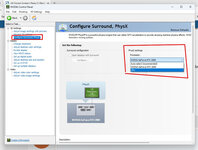joey rubel
New member
Hi, seeking help. I bought new Win 11 Dell computer with NVIDIA mx550 GPU. INSTALLED RF9 program okay entering my product key, starting the launcher and RF9 splash screen shows and with my license numbers okay and proper...but then nothing after still image of Habu on runway, and few seconds zooming in still picture of plane still no prop spinning etc. Controller light is lit, reset button on controller no effect. RF9 not taking any mouse or controller input, no pull down from top menu etc... Not sure what is happening here except RF9 not working. . Any help appreciated.