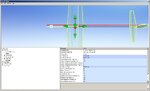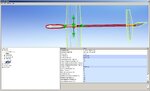Fly_electric
Well-known member
CS question time.
An angled straight edge across the wing/aileron gap on the tga map does not follow the same straight edge on the model. The alignment error is more noticeable on the bottom side. Is the solution to use two lines and adjust their end positions at the gap as needed?
Thanks
An angled straight edge across the wing/aileron gap on the tga map does not follow the same straight edge on the model. The alignment error is more noticeable on the bottom side. Is the solution to use two lines and adjust their end positions at the gap as needed?
Thanks