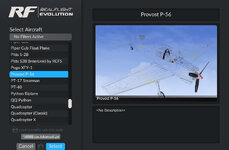You are using an out of date browser. It may not display this or other websites correctly.
You should upgrade or use an alternative browser.
You should upgrade or use an alternative browser.
[84762] Newly generated previews for some custom aircraft have unexpected transparency
- Thread starter asj5547
- Start date
technoid
Well-known member
Look at the Alpha channel of your Provost P-56 TGA file. It looks like it has the wireframe instead of solid white areas for the parts. RealFlight uses that to control what shows up in the RF Editor Physics tab, that might be used for the preview now. Try replacing the parts in the Alpha channel with solid white.Some previews show as transparent.
technoid
Well-known member
I just looked at the Draco and the Fokker_Dr1_01_EA (is that the right plane) and they have the wireframe in the CS TGA file too. I also looked at my Aerobat but the fuselage looks to be a solid white in the Alpha channel so I don't know why it shows up like it does in the Preview.
Yeah, that was one of my first models, I used the wireframe to pinpoint the location of the glass to be painted in the alpha channel and somehow forgot to remove the wireframe, (learn as I go). But it has not been a problem in previous versions of RF, (displaying transparent previews), just a new issue with DX11, progress is good, no complaints from me.I guess I should say I don't have the other 3 planes installed, just my Aerobat. I just downloaded them and looked at the TGA file Alpha channel to see what it looked like.
technoid
Well-known member
Is that a custom prop?And DX11 does not have enough transparency on some prop side views.
View attachment 138651
The first model in the list is the P-56 Provost I made, I inadvertently left the wireframe in the Alpha channel, so there is a lot of black where white should have been, when I applied a white color to the Alpha channel (except for the Glass areas) the transparency issue is resolved in the preview.
Technoid advised me what would fix it, but the transparent preview issue was never a problem in previous versions of RF 7, 8, 9.
The last model in the list is Technoids's Aerobat, just the fuselage is affected.
Technoid advised me what would fix it, but the transparent preview issue was never a problem in previous versions of RF 7, 8, 9.
The last model in the list is Technoids's Aerobat, just the fuselage is affected.
Provost P-56_EA
During 1953, the Provost entered service with the RAF. The Provost was a more than capable training aircraft, which allowed students to move straight on to the De Havilland Vampire after completing training on the Provost. The last RAF production...
forums.realflight.com
Fokker_Dr1_01_EA
I was impressed with the rotary engine they used in the WWI. Here's a popular one !
forums.realflight.com
Draco_Wilga_2000_EA
This plane is an extreme STOL bush plane. Got the OK to post it. I think it will be adaptable for all the higher versions. Lets get back to fly !
forums.realflight.com
Aerobat_EA
Aerobat is a fun fly plane with a 90 inch wingspan. It's powered by a Hacker Q80 8M motor and a 5000 mAh battery so it's very high performance. It's fun to fly and has a smoke kit installed so give her a try. The plane is compatible with RF-7.5...
forums.realflight.com
technoid
Well-known member
@Ryan Douglas When I downloaded the Fokker and Draco EA's they had a wireframe in the alpha channel too.
Thank you both! I'll add that info to the case.