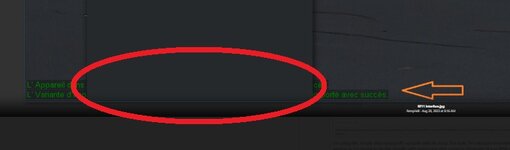RemyHeli
Active member
From another thread, guess not specific to DX11 but opportunity for new case with low priority?
Can't read messages, not ideal when status popup window is not displayed, e.g. after model import.
Didn't notice the messages after model import, so I was unsure if successfully completed.
Can't read messages, not ideal when status popup window is not displayed, e.g. after model import.
Didn't notice the messages after model import, so I was unsure if successfully completed.
Attachments
Last edited: