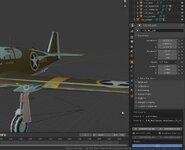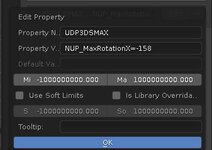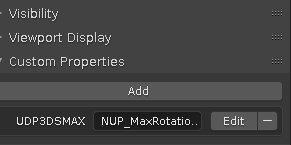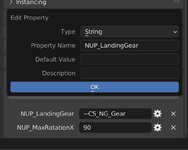I'm new to RealFlight and would also like to see an updated tutorial for creating a new EA and Flying field for importing into RF. I've been trying to sort through all the older info to see if I could create an aircraft in Blender and then, using the FBX to import into RF.
I would rather have a good Blender procedure for new RF designers to use.
Welcome! 2 the Forums.
Re:Blender BoxPlane Example for RF8!
Useing a Current version of Blender you will need to Download & Install robertlong13's Add-On which can B found here
https://github.com/robertlong13/io_scene_realflight
Once configured you should Now Find as an export option "RealFlight FBX (.fbx)"
I Have attached BoxPlane.EA.RFX(to Base your Physics Model ON)Download & Import to RF8 as normal...
Also have attached a BoxPlane.zip.rfx {To Use 1st download from the forums!...,then delete .rfx part from the filename & UnZip as normal},Inside the Zip Folder is BoxPlane.blend & tga's this should Open & give U an idea how a Model should B Configured!..
To Export a Model 2 RealFlight from Blender in 3D window i would [Right Click Select]FUSELAGE,then press the "a key twice" and export >RealFlight FBX (.fbx)
I Use the selected Objects Only Option!.
Once U have exported as RealFlight FBX (.fbx)....
In RF8 Under heading Simulation > Import > 3D Model (FBX, KEX)...Select this Option!
A 3D Model Import Dialog Appears BROWSE 2 the location of your BoxPlane.fbx file...Open It! then Import,says it's converting fbx 2 kex.
Another Dialog appears about selecting type of KEX you are importing "Airplane" SHOULD already B Selected.....Click Next>
Building Aircraft List Appears....
Then Please Select an aircraft to initialize your model from.....In the DropDown list find"BoxPlane"Select It! then Finish.
An Import File Conflict!Dialog...Appears 3 Times
#1 You already have a

Colour Scheme named boxplane....Select Do not import this file.
#2 You already have a

Aircraft named BoxPlane....Select Overwrite the old file.
#3 You already have a

Aircraft Variant named BoxPlane....Select Do not import this file.
RF8 Should Report that Your
KEX BoxPane import was successul.
Done!!!!!!!!..........