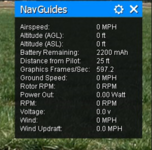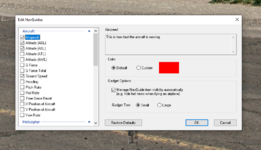In reverse order, yes, you are way over-thinking this.
Your NX8 (NX10) comes with a usb cable (the mini usb plug is a quick release mag connect too). So, the mini usb plug plugs into the back of the NX8 (NX10) and the usb cable mag clips to that !
In your NX8 (NX10) setup you will need to activate your usb connection; then you can plug the usb cable into your PC or notebook for running Rf9.5.
When the NX8 (NX10) is in usb mode the transmitter is quiesced (the orange transmitter light goes out) so that its now a "controller" but not radiating (RF). Also, while its plugged into your PC (or notebook) your NX8 battery is being 'recharged' too.
If you have the latest patches to Rf9.5 then the sim will Select Controller Editor should recognize the NX8 and give you the 'right' profile. It mostly just works.
PS edit: the only problem (and my only complaint) is that the supplied usb cable is way too short; I use a 3' usb extension on my setup.
I have the NX10, and I find that I'm using that most of the time these days... but I still use the InterlinkDX controller too.
marcus