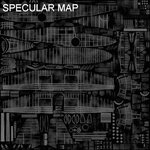maxkop
Well-known member
Hello designers,
today I experimented with a nice plugin for GIMP that is able to create Normal Maps out of raw texture data. It's a little bit old but working very well with the latest version of GIMP as long as you don't click on the wrong buttons (Be prepared to start up GIMP sometimes again
(Be prepared to start up GIMP sometimes again  ) Here's a small image series what I've created today for my Grumman G-44 Widgeon. First screenshot is the diffuse map, second the Normal Map Template for the plugin, third the calculated Normal Map, and fourth the additional Specular Map I've created with GIMP too. The result represents the fifth screenshot directly out of the sim...really nice I think.
) Here's a small image series what I've created today for my Grumman G-44 Widgeon. First screenshot is the diffuse map, second the Normal Map Template for the plugin, third the calculated Normal Map, and fourth the additional Specular Map I've created with GIMP too. The result represents the fifth screenshot directly out of the sim...really nice I think.
You can get the plugin here.
When you've downloaded the archive move libgtkglext-win32-1.0-0.dll and libgdkglext-win32-1.0-0.dll to:
C:\Program Files\Gimp-2.0\bin
and normalmap.exe and glew32.dll to:
C:\Program Files\Gimp-2.0\lib\gimp\2.0\plug-ins
Than you can find the plugin under Filters->Map->NormalMap
Greets,
Max
today I experimented with a nice plugin for GIMP that is able to create Normal Maps out of raw texture data. It's a little bit old but working very well with the latest version of GIMP as long as you don't click on the wrong buttons
You can get the plugin here.
When you've downloaded the archive move libgtkglext-win32-1.0-0.dll and libgdkglext-win32-1.0-0.dll to:
C:\Program Files\Gimp-2.0\bin
and normalmap.exe and glew32.dll to:
C:\Program Files\Gimp-2.0\lib\gimp\2.0\plug-ins
Than you can find the plugin under Filters->Map->NormalMap
Greets,
Max