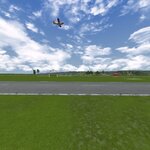Maj. Numbskully
Well-known member
Custom Ap Objects Repository Only
Not sure just how well this'll fly (no pun intended) but I figured it was worth a try
You know..."Nothing ventured nothing gained'' In case some of you talented 3D modelers would like to share any KEX files of Custom Airport Objects for forum members to Download and use in their custom Airports
This thread is for POSTING and Downloading Zipped KEX RFX Custom Airport Object files ONLY. Large files may be renamed as an RFX to allow posting, but please note the name change in your comments.
To REQUEST a Custom Airport Object or ASK any Questions Please post your QUESTION/REQUEST HERE:
https://forums.realflight.com/showthread.php?p=171410#post171410
To find more Custom AP Objects that are not Here in the Repository please see post#10 below
NOTE to RF users/forum members who DL and use any file from this repository in one of your Custom APs .....It is customary and only Fair to give credit where credit is due ...Please Acknowledge the Custom Airport Object's Creator when ever you use their object in one of your Custom APs , If you post that AP at the Swap Page.
How to download and open a .zip.RFX file from this thread
NOTE: unless you have previously done so .....Make SURE that in the Windows “Folder Options" (in the Control Panel) to
Show all file extensions , they are hidden in Windows by Default (in Folder Options under "View" UN-check : "Hide extensions for known file types" )
1) Click the .zip.RFX file in the post that contains the Object file you wish to DL.... some browsers will only let you DL a php Att. when you do this .......if yours does ...right click the file instead and choose "Save link as"
2) If you are using G5 save the file in this location:
My Documents\RealFlightG5\Scenery\AirportObjects
OR If you are using G4.0/4.5 save the file to this location:
My Documents\RealFlightG4\Scenery\AirportObjects
3) Then depending on what version you are using GO TO the: My Documents\RealFlightG5\Scenery\AirportObjects folder
OR: My Documents\RealFlightG4\Scenery\AirportObjects folder
Look for a .zip.RFX file with the same name as the object that you DL’d and Saved
It will look like this example: ?Objectname.zip.RFX
4) Then right Click the file and choose “RENAME”
5) Change the name by removing the last part of the extension (.RFX)
So that is looks like this : ?Objectname.zip
Doing this will change the file into a conventional .zip folder
6) Then un-zip(extract) the file by Right clicking the zipped folder once and choose
“Extract All” this will open the Extraction Wizard .....click “NEXT" ...then click “Next” again ...and then click “FINISH”
Your new AP Object should Appear in the RF AP Editor’s “Object Pallet” for use in any AP you wish
If this takes off (ok this time the pun was intended ) maybe it can also be made into a sticky (thanks dhk79 for your help)
Not sure just how well this'll fly (no pun intended) but I figured it was worth a try
You know..."Nothing ventured nothing gained'' In case some of you talented 3D modelers would like to share any KEX files of Custom Airport Objects for forum members to Download and use in their custom Airports
This thread is for POSTING and Downloading Zipped KEX RFX Custom Airport Object files ONLY. Large files may be renamed as an RFX to allow posting, but please note the name change in your comments.
To REQUEST a Custom Airport Object or ASK any Questions Please post your QUESTION/REQUEST HERE:
https://forums.realflight.com/showthread.php?p=171410#post171410
To find more Custom AP Objects that are not Here in the Repository please see post#10 below
NOTE to RF users/forum members who DL and use any file from this repository in one of your Custom APs .....It is customary and only Fair to give credit where credit is due ...Please Acknowledge the Custom Airport Object's Creator when ever you use their object in one of your Custom APs , If you post that AP at the Swap Page.
How to download and open a .zip.RFX file from this thread
NOTE: unless you have previously done so .....Make SURE that in the Windows “Folder Options" (in the Control Panel) to
Show all file extensions , they are hidden in Windows by Default (in Folder Options under "View" UN-check : "Hide extensions for known file types" )
1) Click the .zip.RFX file in the post that contains the Object file you wish to DL.... some browsers will only let you DL a php Att. when you do this .......if yours does ...right click the file instead and choose "Save link as"
2) If you are using G5 save the file in this location:
My Documents\RealFlightG5\Scenery\AirportObjects
OR If you are using G4.0/4.5 save the file to this location:
My Documents\RealFlightG4\Scenery\AirportObjects
3) Then depending on what version you are using GO TO the: My Documents\RealFlightG5\Scenery\AirportObjects folder
OR: My Documents\RealFlightG4\Scenery\AirportObjects folder
Look for a .zip.RFX file with the same name as the object that you DL’d and Saved
It will look like this example: ?Objectname.zip.RFX
4) Then right Click the file and choose “RENAME”
5) Change the name by removing the last part of the extension (.RFX)
So that is looks like this : ?Objectname.zip
Doing this will change the file into a conventional .zip folder
6) Then un-zip(extract) the file by Right clicking the zipped folder once and choose
“Extract All” this will open the Extraction Wizard .....click “NEXT" ...then click “Next” again ...and then click “FINISH”
Your new AP Object should Appear in the RF AP Editor’s “Object Pallet” for use in any AP you wish
If this takes off (ok this time the pun was intended ) maybe it can also be made into a sticky (thanks dhk79 for your help)
Last edited: