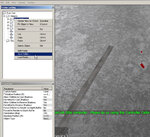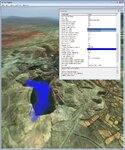Fun2av8RC
Member
The intent of this thread is to discuss tips and techniques on creating 3D flying fields in Real Flight 6. I am interested in the 3D fields because you can use the CAM views (Nose, Chase, Cockpit,etc). These views are not available in PhotoFields. Don't know why - they just aren't for now.
If you are interested in how to do Photo Realistic flying fields - please visit the sister thread "Designing Airports - Tips and Tricks" hosted by 12oclockhigh. Those guys are well on their way and will provide you some really great ideas, identify equipment, and work with you to develop your new photo flying field.
This thread deals with the 3D flying fields. These are the flying fields found when you choose Environment > Select Airport in RF6:
- Archipelago (3 flying fields)
- Flatlands (1 Flying Field)
- PhotoFields (10 Flying Fields)
- Sierra Nevada (23 Flying Fields)
Then in each of the Add-On Volumes and the Expansion Packs you will find various PhotoFields and Sierra Nevada (3D) flying fields.
The focus on this thread is to discuss the tips and techniques used to create new 3D fields and modify existing fields with your own custom touches.
One of my favorites right now is the Painted Canyon in RF Add-On Volume 4. I have put runways on the sides of hills, tops of mountains etc. Then the challenge is to land and takeoff the SuperCub with Tundra tires on these. It really sharpens your skills.
Last night I was trying to do a splash and dash on Alpine lake with the SuperCub. Can't quite get the technique right - so the Cub crashes and sinks to the bottom of the lake. What is so amazing is that if you are in Chase Plane view - you actually can watch the airplane and wings slowly sink to the abyss below.
How do they do that ????? Maybe someone will share that with us at some point down the line.
Now I am a total newbie and novice at this so I will be the one with the most questions. Please jump in and share your quetions as well as tips and techniques.
Anyway, Welcome Aboard!
If you are interested in how to do Photo Realistic flying fields - please visit the sister thread "Designing Airports - Tips and Tricks" hosted by 12oclockhigh. Those guys are well on their way and will provide you some really great ideas, identify equipment, and work with you to develop your new photo flying field.
This thread deals with the 3D flying fields. These are the flying fields found when you choose Environment > Select Airport in RF6:
- Archipelago (3 flying fields)
- Flatlands (1 Flying Field)
- PhotoFields (10 Flying Fields)
- Sierra Nevada (23 Flying Fields)
Then in each of the Add-On Volumes and the Expansion Packs you will find various PhotoFields and Sierra Nevada (3D) flying fields.
The focus on this thread is to discuss the tips and techniques used to create new 3D fields and modify existing fields with your own custom touches.
One of my favorites right now is the Painted Canyon in RF Add-On Volume 4. I have put runways on the sides of hills, tops of mountains etc. Then the challenge is to land and takeoff the SuperCub with Tundra tires on these. It really sharpens your skills.
Last night I was trying to do a splash and dash on Alpine lake with the SuperCub. Can't quite get the technique right - so the Cub crashes and sinks to the bottom of the lake. What is so amazing is that if you are in Chase Plane view - you actually can watch the airplane and wings slowly sink to the abyss below.
How do they do that ????? Maybe someone will share that with us at some point down the line.
Now I am a total newbie and novice at this so I will be the one with the most questions. Please jump in and share your quetions as well as tips and techniques.
Anyway, Welcome Aboard!