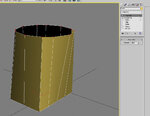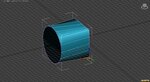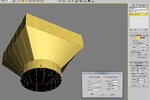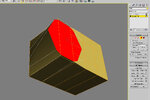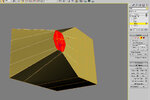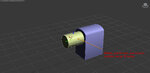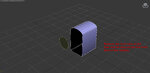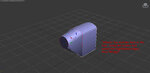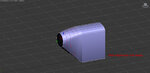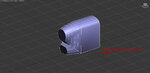abaser
Well-known member
Well, I know Im jumping the gun a bit here, but here's my next build. The Flying Dragon R-3D. Apparently, this is NOT a very popular model, nor do I even know if its still in production. Again, Im going out of my comfort zone in a couple ways. First, there are only about 5 pics that I can find of this, and NONE qualify as even close to a 3 view. Second, this will be an "all in" model in max. Third, there are quite a few complex areas on this.
That being said, it will begin soon. Nothing yet to speak of.
That being said, it will begin soon. Nothing yet to speak of.