You are using an out of date browser. It may not display this or other websites correctly.
You should upgrade or use an alternative browser.
You should upgrade or use an alternative browser.
Spektrum Tx Calibration
- Thread starter Martyg56
- Start date
flightengr
Active member
Are you getting any pop-up messages from RF while starting it up?
This sounds like a Windows permission problem on the Documents\RealFlight Evolution folder.
This sounds like a Windows permission problem on the Documents\RealFlight Evolution folder.
Ah, so from what you're saying the calibration should be saved automatically ?Are you getting any pop-up messages from RF while starting it up?
This sounds like a Windows permission problem on the Documents\RealFlight Evolution folder.
No Pop-ups.
Maybe the calibration is being saved? The reason I don't believe the calib is being saved is that when I exit and reload, and then go into the calibration procedure, the settings seem all to cock ?? (All 100% with sticks centred)
I'll try flying a few models after a reload without recalibration to see if the calibration is actually lost and report back ;- )
Last edited:
flightengr knows in more depth than I do, but I have found sometimes you should run joy.cpl in Windows, and do a calibration there first. Then do a second from within RF. Windows may be retaining values that are too extreme for what RF expects.Ah, so from what you're saying the calibration should be saved automatically ?
No Pop-ups.
Maybe the calibration is being saved? The reason I don't believe the calib is being saved is that when I exit and reload, and then go into the calibration procedure, the settings seem all to cock ?? (All 100% with sticks centred)
I'll try flying a few models after a reload without recalibration to see if the calibration is actually lost and report back ;- )
flightengr
Active member
Yes, it should be saving the calibration results. It shouldn't be putting you through that every time you start up.
When it starts by saying "center all controls", it shows the sticks but that also includes any three-position switches (move them to the center position), the knob, and sliders that you have assigned to radio channels in Channel Assign. Center everything that can be physically centered.

I'm starting with a calibrated, functional controller, but my screen is also starting with most channels at 100% even with everything centered.
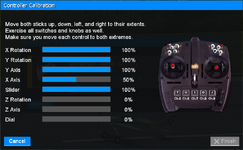
After moving everything from one end to the other (everything you centered, plus two-position switches and the buttons), things look much better.
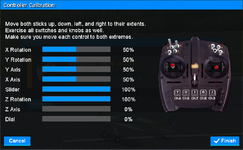
Then click "Finish", and then "OK" on the Select Controller screen.
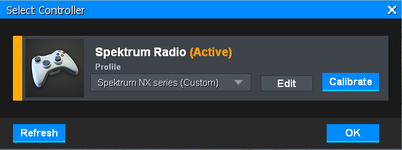
That should save it.
It looks like the calibration data is saved to RealFlight.ini in Documents\RealFlight Evolution when you close RealFlight.
When it starts by saying "center all controls", it shows the sticks but that also includes any three-position switches (move them to the center position), the knob, and sliders that you have assigned to radio channels in Channel Assign. Center everything that can be physically centered.

I'm starting with a calibrated, functional controller, but my screen is also starting with most channels at 100% even with everything centered.
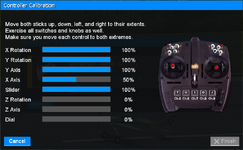
After moving everything from one end to the other (everything you centered, plus two-position switches and the buttons), things look much better.
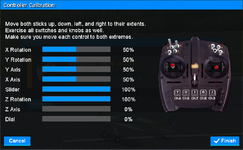
Then click "Finish", and then "OK" on the Select Controller screen.
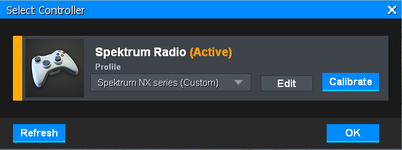
That should save it.
It looks like the calibration data is saved to RealFlight.ini in Documents\RealFlight Evolution when you close RealFlight.
flightengr
Active member
I see that suggestion (calibrate in Windows) posted a lot here. I have never had to do that myself, but that doesn't mean it may not be worth doing.flightengr knows in more depth than I do, but I have found sometimes you should run joy.cpl in Windows, and do a calibration there first.
Because I keep seeing it, I started to try it once but Windows asks you to move things around based on an XBox gamepad (move the D-Pad buttons, then move the left stick, etc.) Since each RC controller maps its controls to Windows game controls differently, how do you know which control to move when Windows asks you to move a certain thing?
When starting blind, I just stir the sticks, knobs, sliders or switches until the ones displayed in Windows move....I see that suggestion (calibrate in Windows) posted a lot here. I have never had to do that myself, but that doesn't mean it may not be worth doing.
Because I keep seeing it, I started to try it once but Windows asks you to move things around based on an XBox gamepad (move the D-Pad buttons, then move the left stick, etc.) Since each RC controller maps its controls to Windows game controls differently, how do you know which control to move when Windows asks you to move a certain thing?
When asked to "press any key", if there isn't something on the TX that works, hitting the keyboard space bar will.
It is all kind of kludgy, but since we'll be doing the real mapping of controls to channels in RF AND doing the real calibration there, to date getting it roughed in in Windows has seemed to be good enough, and resolved some wild out of adjustment problems. Of course, real "good enough" is in being able to skip that part, and just use the functions in RF the first time - which is most often the case.
flightengr
Active member
Thanks. Good to know that Windows lets you guess until you find the channel it's looking for and that doesn't mess up the process.
OK guys, it looks like my calibration was saved - I've flown a few models after restarting the app etc and all appears to be good.Ah, so from what you're saying the calibration should be saved automatically ?
No Pop-ups.
Maybe the calibration is being saved? The reason I don't believe the calib is being saved is that when I exit and reload, and then go into the calibration procedure, the settings seem all to cock ?? (All 100% with sticks centred)
I'll try flying a few models after a reload without recalibration to see if the calibration is actually lost and report back ;- )
Thanks for all your info ;- )
Last edited:

