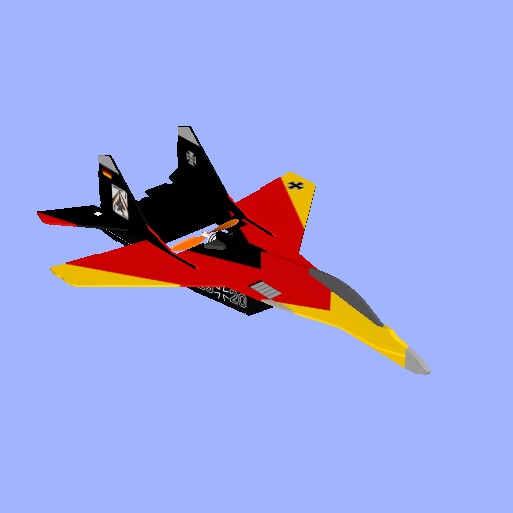Blade CP Pro with true Electric Tail.
"Advanced Pilot"
* Physics by HX3D014...
Learning curve for the control switches is small, so please view the recording by HX3D014 at:
https://forums.realflight.com/index.php?resources/1774
Control Definitions as follows:
3 way switch
up=
* standard pitch curve. (IE don't go inverted)
* Gyro off
* Throttle-Rudder mixing on (in this mode only)
mid=
* standard pitch curve. (IE don't go inverted here either)
* Gyro on (Dependant on Knob, see Knob)
Down=
* Stunt Pitch Curve. (Go inverted here : )
* Gyro Still On (Dependant on Knob, see Knob)
* Stunt Throttle Curve to go with Stunt pitch curve
2 way switch (Duel Rate)
Up High rates on
- Roll
- Pitch
- Collective (Pitch curve that is)
Down = Low rates on
- Roll
- Pitch
- Collective (Pitch curve that is)
Knob = Gyro Gain Adjustment (no Explaining here)
2 way switch (Smoke Switch, top Right)
Up = Trim on for when gyro knob set to full anticlockwise -normal rate gyro- and in mid 3way switch mode.
Down = No Trim, for when you have some gyro activated. IE Know turned clockwise more than 5 deg. test it and you may find out.
here is how to see how to test the trim
3 way in mid position
knob full anticlockwise
smoke switch down
try to hover still and you will see the nose piro to the right. now throw the smoke switch to up. (This is trim) and it should stay kind of still and fly as if in just standard rate gyro mode. Or you could just go to 3way switch down (Stunt mode)
this was the only combination of switch settings that needed adjusting. so just keep the smoke switch down. except for when in the above mode.